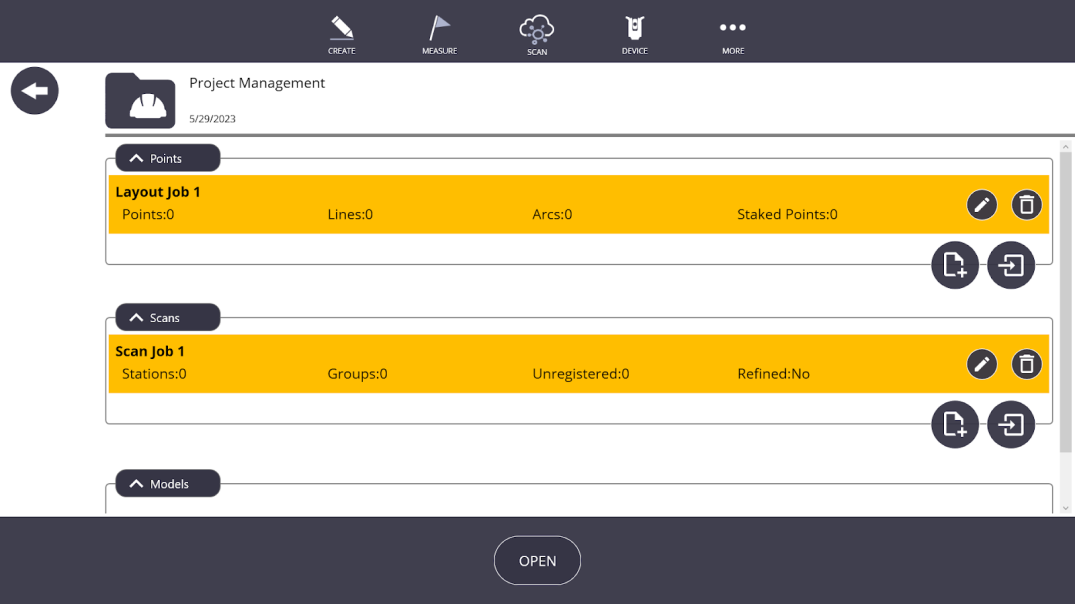Create a New Project
-
Tap More
 and then tap Projects.
and then tap Projects. -
Tap Manage.
-
Tap Create New
 .
.- Enter the Name.
- Enter the Description (optional).
- Add Layout Job and/or Scan Job (if enabled).
Layout Jobs and Scan Jobs are automatically generated based on the type of license you have.
You can edit job names and delete jobs as you wish using the pencil and trash can icons next to the job name.
-
Tap Open. The map opens.
Go to the Tree button to see file structure.