Create a TFLX File
Steps to create a TFLX file:
- Use the Create tools in FieldLink to create points.
- Convert an existing TFL file to TFLX.
- Import a CSV or TXT file.
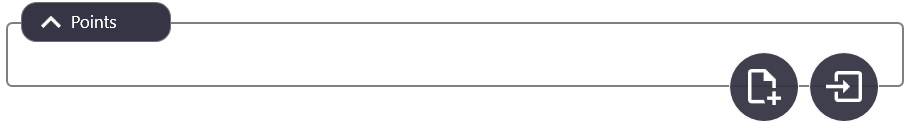
Converting Existing TFL Files from Previous FieldLink Versions
- Tap More
 and then tap Projects.
and then tap Projects. - Tap CONVERT .
- Navigate to and select the desired TFL file.
- Tap CONVERT .
-
A TFLX project is created and opened.
Layout Jobs and Scan Jobs are automatically generated based on the type of license you have.