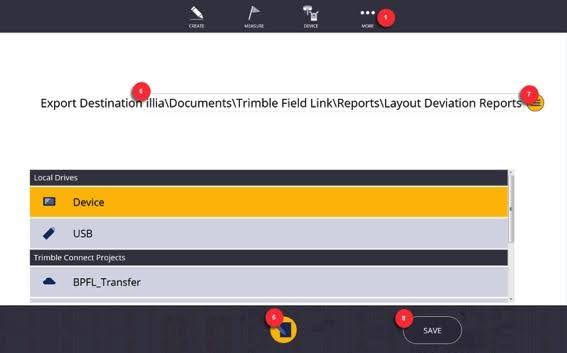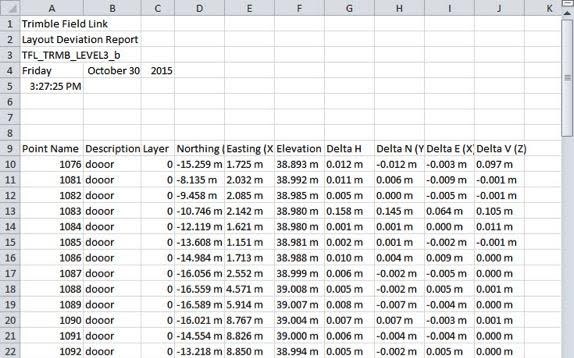Layout Deviation Report
The Layout Deviation report allows you to create spreadsheet style layout data for the entire project, including project information, point information, and delta values (in XYZ and NEZ), for points that were laid out in the range of dates defined in a .csv format.
- Tap on the More icon
 , tap Reports, and then tap Layout Deviation Report. A preview of the report appears on the screen.
, tap Reports, and then tap Layout Deviation Report. A preview of the report appears on the screen. - Tap on one of the column headers to sort by point name, description, layer, northing (Y), easting (X), elevation (Z), or by deltas. Tap again to sort by ascending or descending order.
- Tap on the Input Form
 icon to designate where you want the report saved.
icon to designate where you want the report saved.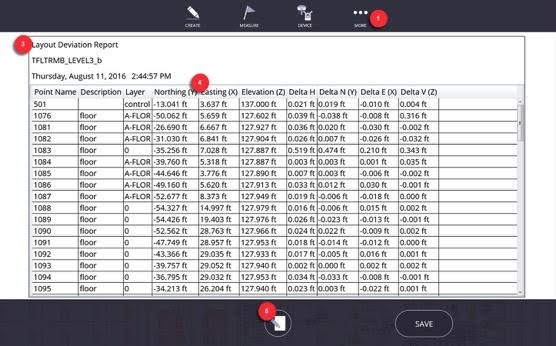
- The report default saved location is under the C:\Users\xxxx\Documents\FieldLink\Reports\Layout Deviation Reports folder.
- Tap on the Layer icon to save the report to your computer, a USB drive, or Trimble Connect. You will need to disconnect from the RTS and sign into Trimble Connect for it to be an option. The USB option is only available when a USB memory device is plugged into the computer.
- Tap the Save icon.