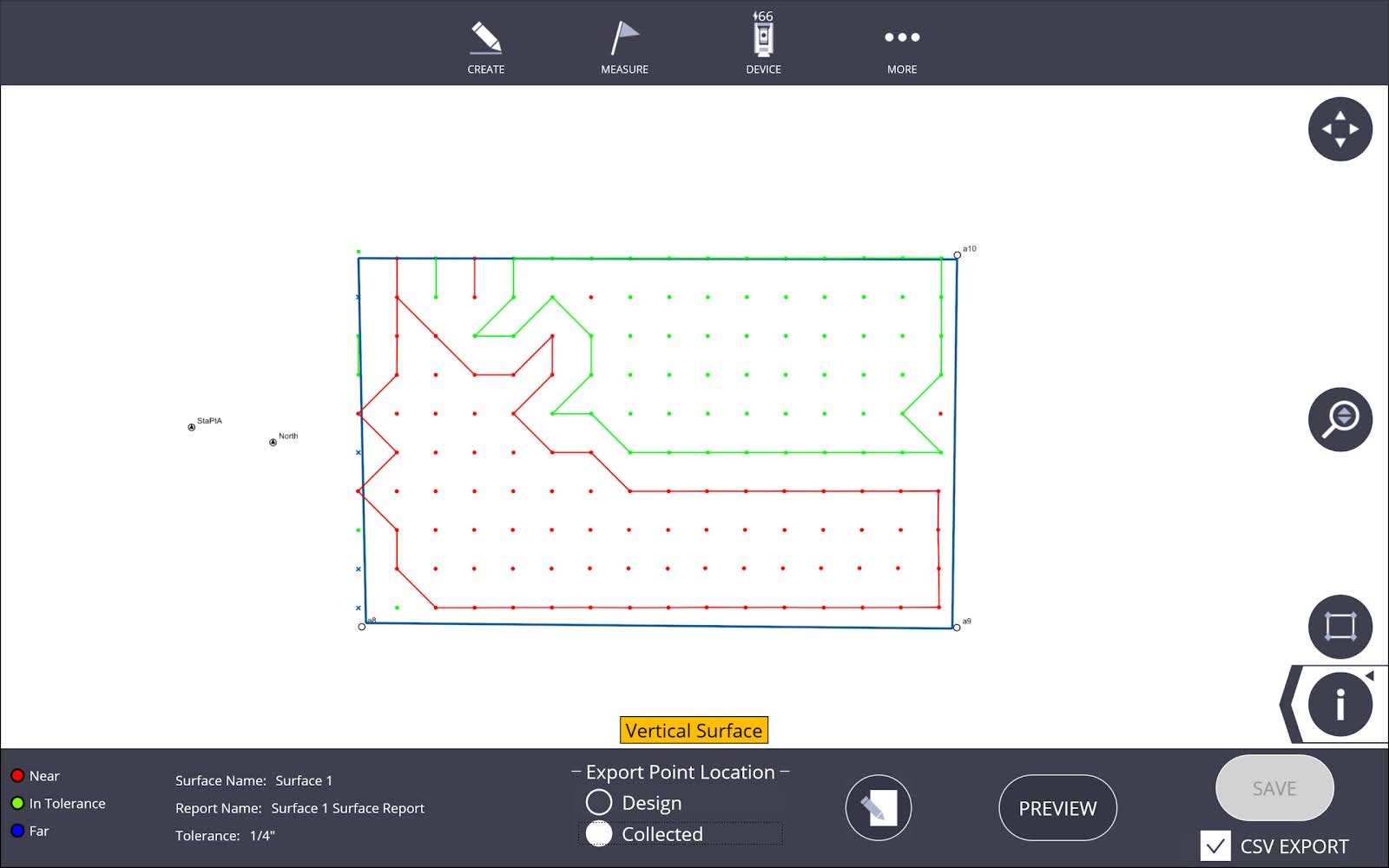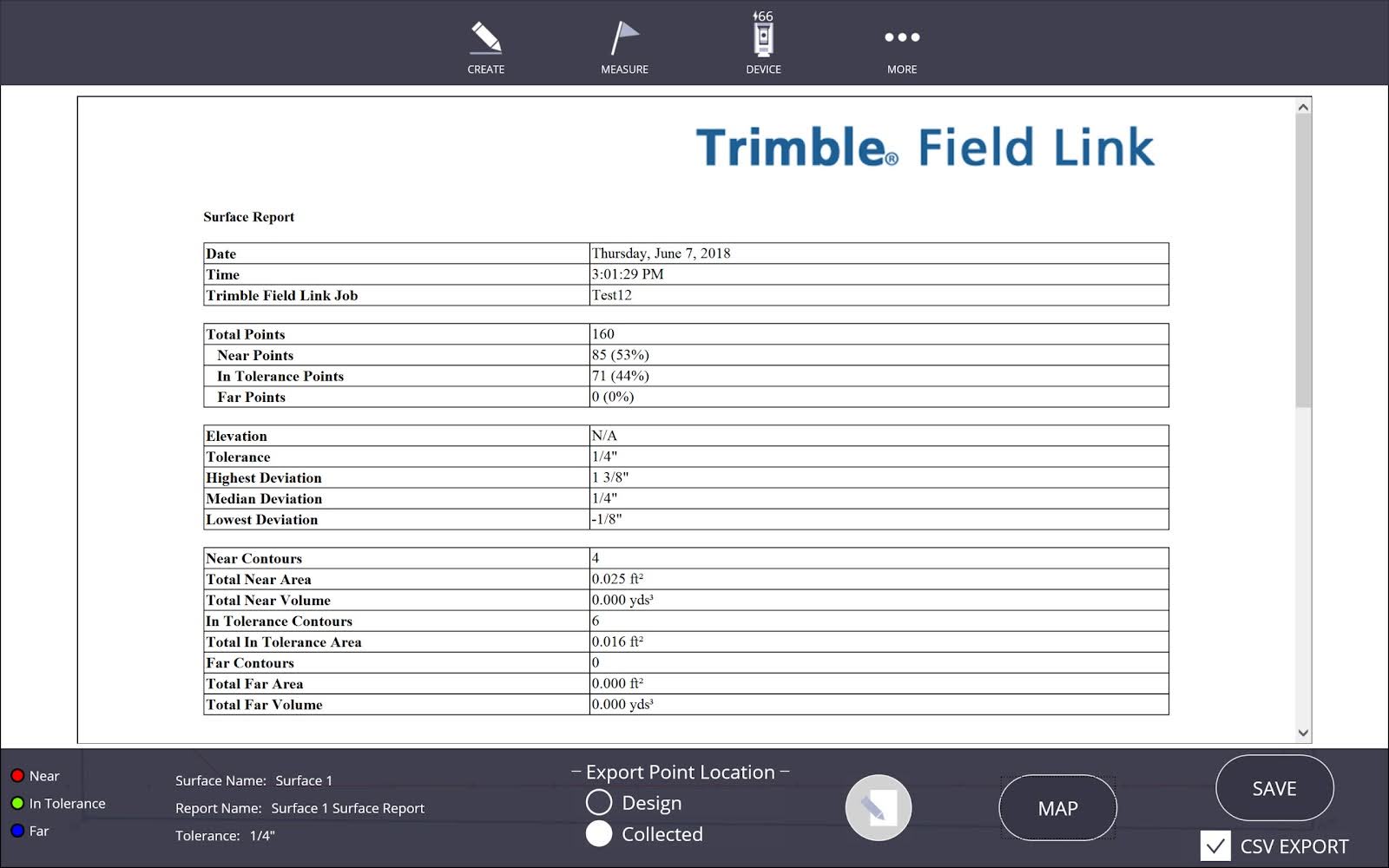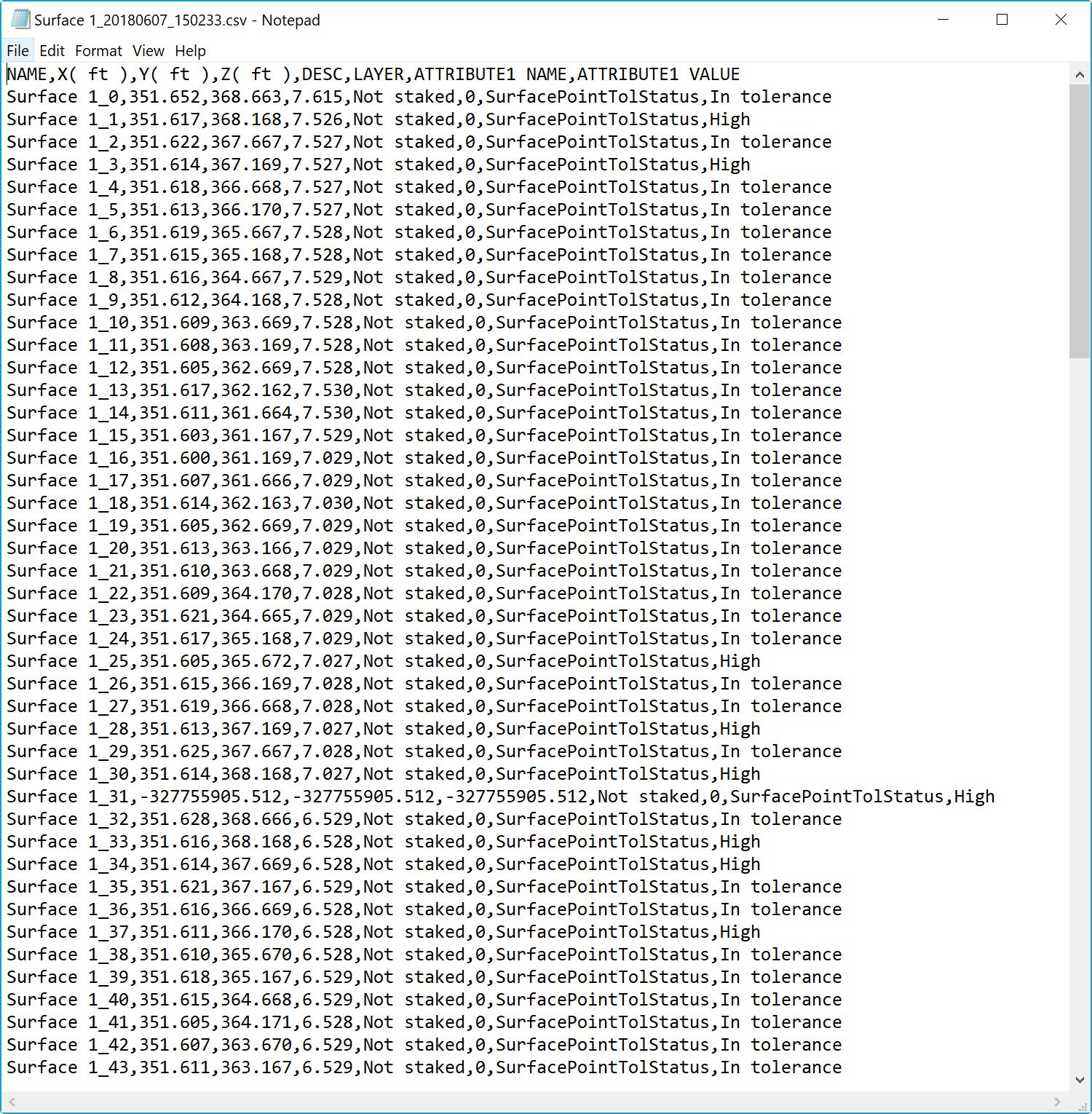Surface Report
To create a Surface Report:
- Tap the More icon, tap Reports, and then tap Surface Report.
- Tap the Fence
 icon to select the surface.
icon to select the surface. - Select surface by either tapping on the display or by entering the surface name in the bottom right of the screen.
- Tap the Fence icon to close selection.
- Tap the Input Form icon
 .
. - Enter Report Name.
- Tap Preview to open up a browser page with the report. Right-click the report to save the .html report or to print the report as a PDF to a folder of your choosing.
- Check the CSV Export box to also export the collect points list.
- Tap Save.