Tilt Calibration
Once you have set up the base station and rover, initialized VRS or RTX, it is possible to enable the tilt compensation feature. Complete the plumb pole routine to calibrate the rover pole. After calibration, it is possible to layout or collect without leveling the rover pole.
-
The use of the quick release is not recommended when using Tilt Compensation.
-
Tilt compensation will not work with a pole less than 1.5 meters in height.
-
Tap the Prism icon.
-
Check the Enable Tilt Compensator box.
-
Click the Plumb Pole button.
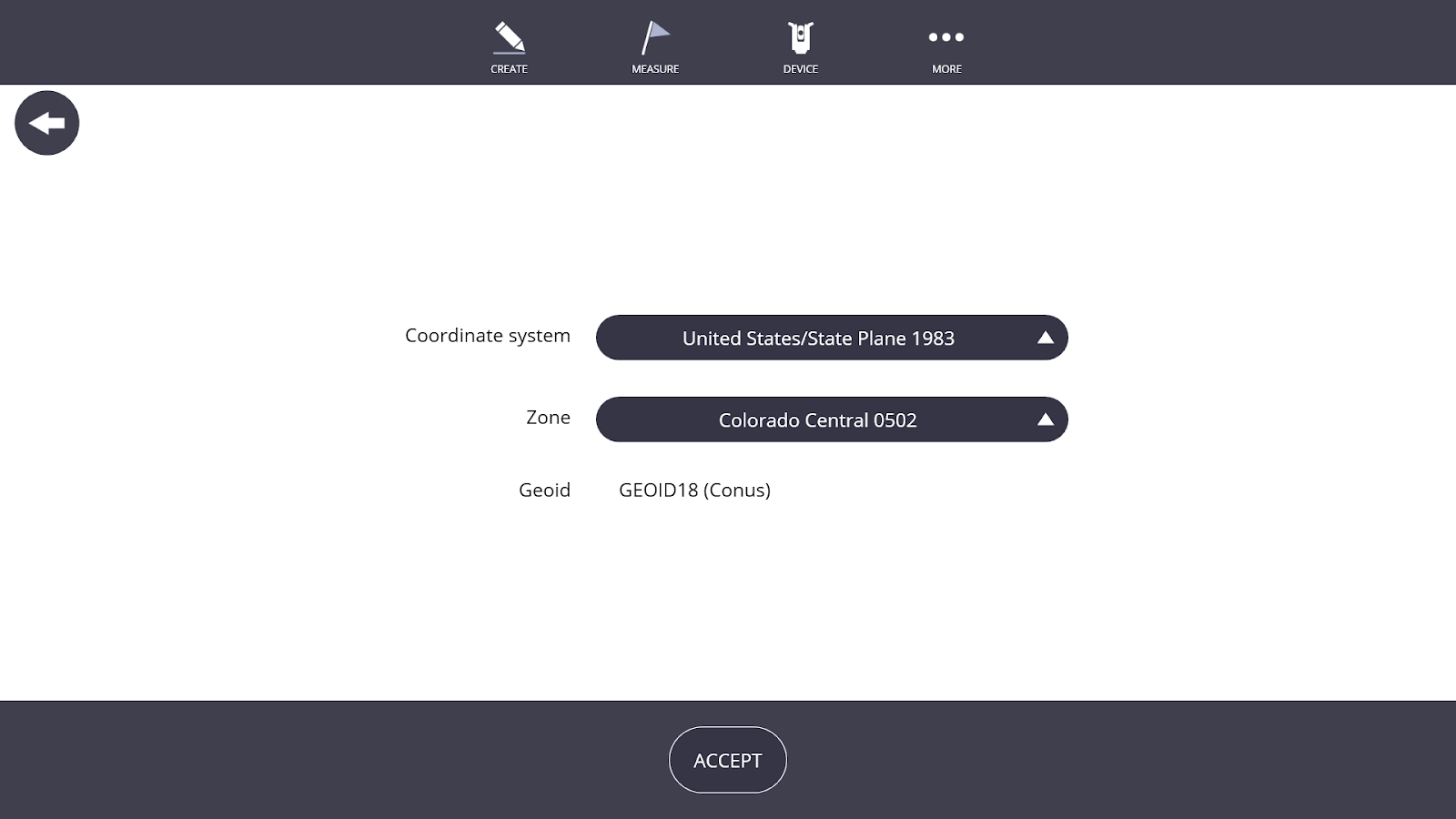
-
Set the tip at fixed location.
-
Rotate the pole to the designated pie piece and keep it in the green during the first part of the calibration procedure.
-
Tap Start.
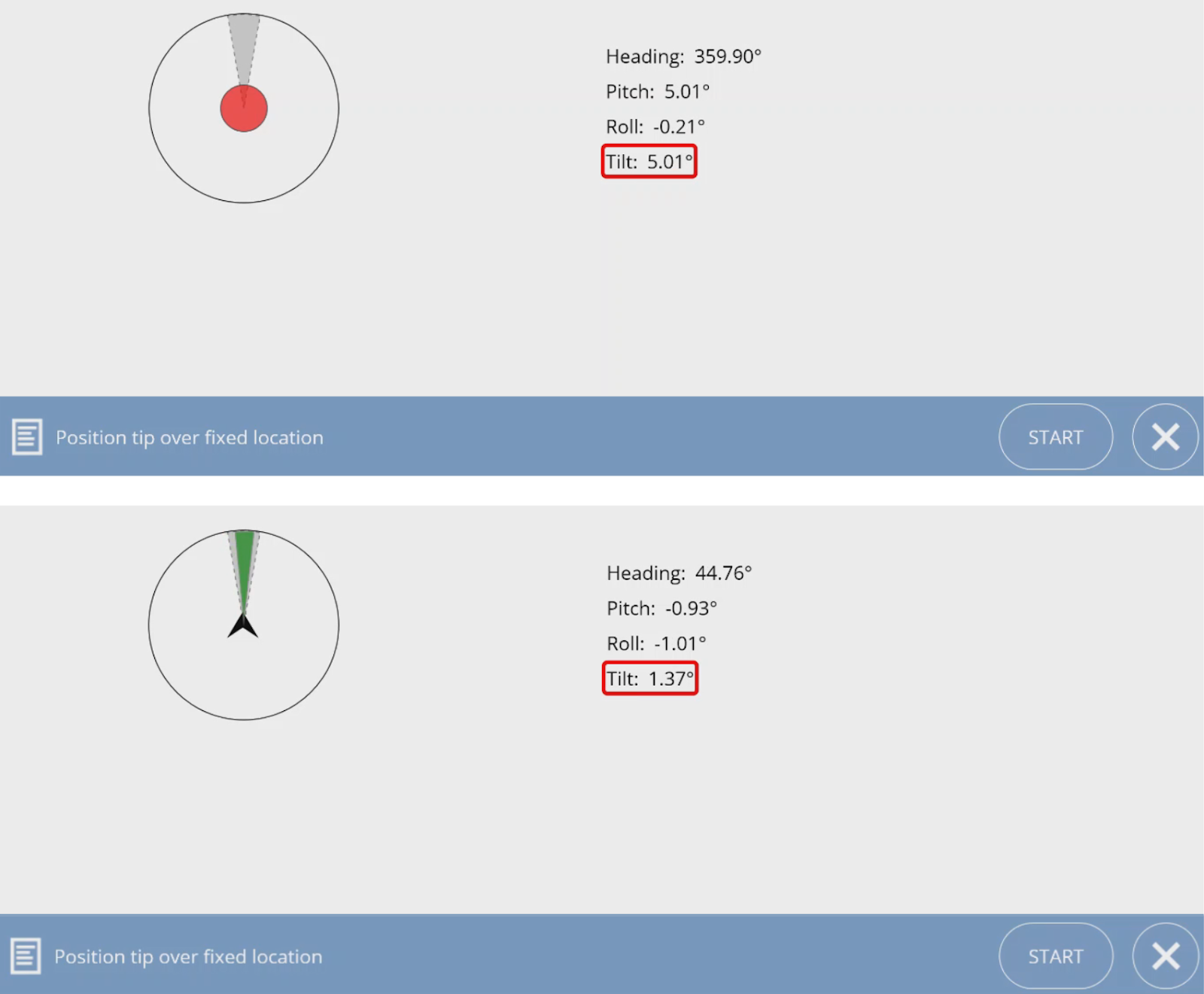
Do not move the tip of the pole until the calibration procedure is complete.
-
Once the first part is complete the toast will tell you to rotate the pole 180 degrees (do not move the tip) and tap Continue.
-
Repeat the same step as before.
-
The apply corrections toast appears and tap Yes.
-
Plumb Pole corrections successfully applied toast appears and you're done.
If you switch poles this step will need to be repeated.
