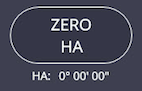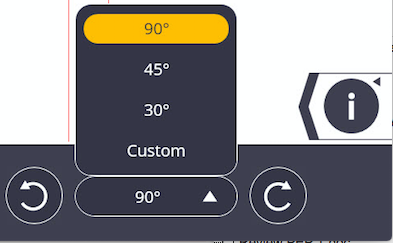Turn To (Theodolite type option)
Use this feature to set the instrument angle to specific degrees/minutes/seconds, turn the instrument by a set horizontal angle, or basic distance and angle measurements.
- Tap the Device icon
 and then tap Turn To.
and then tap Turn To. - Aim the instrument towards the reference and tap Zero HA.
- Tap Input Form
 to enter a custom angle or use the preset angles of 90, 45 or 30 degrees.
to enter a custom angle or use the preset angles of 90, 45 or 30 degrees. - Tap the Rotate buttons to turn the instrument.
- Measurement information is displayed to the new location such as Horizontal Angle, Vertical Angle, Slope Distance, Horizontal Distance, Vertical Distance and Coordinate Values.