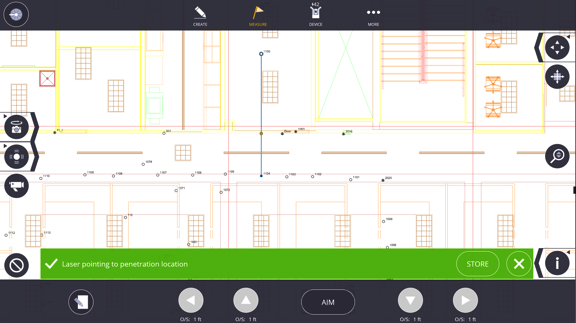Wall Penetration
FieldLink will accurately locate wall penetrations.
- Tap the Measure icon
 and then tap Wall Penetrations.
and then tap Wall Penetrations. - Select two points that define the object to penetrate the wall or, select an existing line.
- Tap the Aim icon.
- The laser points to the location on the vector between the two points that intersects the wall.
- You can use the Input Form
 icon to define offsets for left, right, up and down.
icon to define offsets for left, right, up and down. - You can then apply these offsets to the penetration.
When selecting an existing line or two points to define a line, FieldLink automatically extends the line .5 of a meter in both directions to ensure that the selected line penetrates through the wall to ensure use of the feature.