Scanner License Notifications
You can assign a perpetual license (a permanent license for an X9 configuration), or a subscription license (a term-based license for an X9 configuration), or both to a connected X9 scanner.
To view the license information assigned to the connected X9 scanner, tap Menu >
About to open the box.
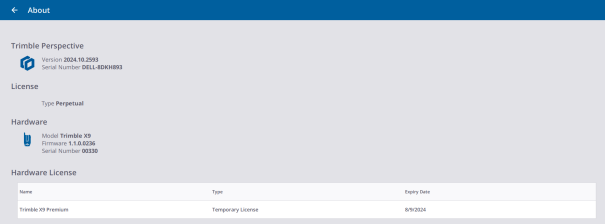
Refer to the Trimble X9 Core / Premium User Guide for more information.
When you use a subscription license and it expires without renewal or updating on the specific renewal date, it enters a five-day grace period, plus a two-day emergency period after those five days. Once both periods have expired, the instrument can no longer operate until you renew your license or purchase a new one. Perspective notifies you when your subscription license:
-
Expires soon (in less than 30 days):
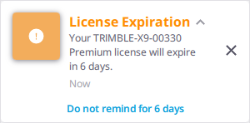
-
Enters the 5-day grace period. It happens after the license expires.
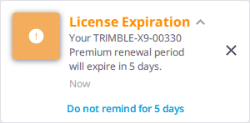
-
Enters the 2-day emergency period. You will be prompted to activate this one-time period.
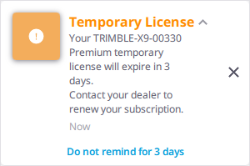
-
Has expired:
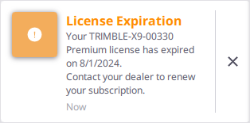
A perpetual license is permanent with no expiration date. No renewals are required.
You can purchase two different licenses (one perpetual and one subscription) and assign them to the same instrument. The subscription license will take precedence over the perpetual license until it expires. The perpetual license will automatically become active upon expiration of the subscription license.
Only a 5-day grace period is offered after the subscription license ends when combining the perpetual license with the subscription license.