Software Licenses
Trimble's Perspective licensing typically consists of two types of licenses: core licenses and module licenses. The core software licenses cover the main software application, providing the fundamental functionality required for the software to operate. The module licenses offer additional features or capabilities that can be added to the core software. These modules are optional and can be purchased separately based on your needs.
You can purchase a Trimble Perspective core software license as a perpetual license that is licensed to a controller or as a subscription license that is assigned to an individual user. A perpetual license works perpetually (there is no expiry date). A subscription license will stop working after the expiry date.
To view the license information installed on the controller, tap Menu >
About to open the box.
You can also tap 

-
PERPETUAL LICENSE: A perpetual license is permanent with no expiry date. No renewals are required, and you do not have to sign in with your TID to use the license.
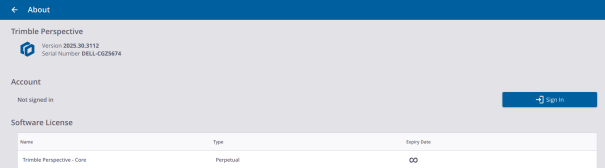
-
SUBSCRIPTION LICENSE: Sign in with your TID to use your subscription license. See Sign In and Sign out Using Your TID Account.
When your subscription is still valid:
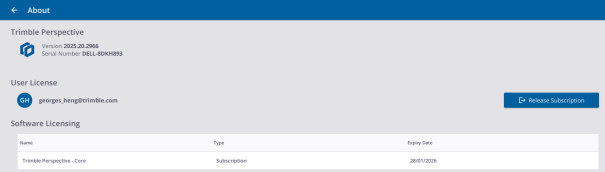
When your subscription license has expired, and it is not renewed, it enters a five-day grace period (called Renewal).
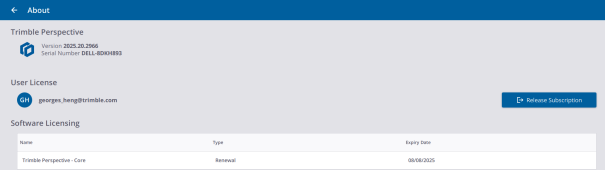
Once the Renewal period has expired, you may activate a two-day emergency period license (called Temporary). See Temporary License.

Once the two periods have expired, Perspective can no longer operate until you renew your license or purchase a new one.
Notifications that appear when your subscription license:
-
Expires soon (less than 30 days).
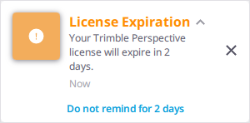
-
Enters the Renewal period.
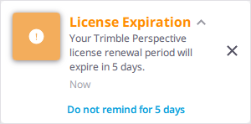
-
Enters the Temporary period. See Temporary License.
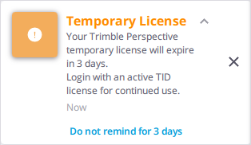
Warnings that appear when your subscription license:
-
Is locked on a device, and you want to use it on any other device:
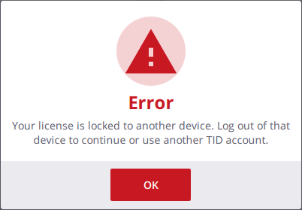
-
And the Renewal period has expired:
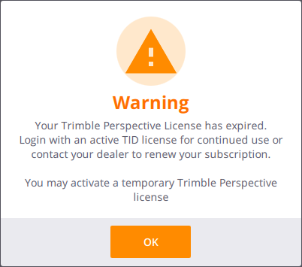
-
And the Renewal and Temporary periods have expired:
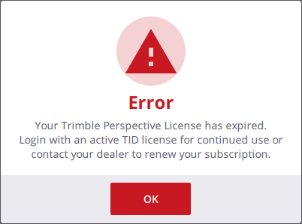
-
-
TEMPORARY LICENSE: Occasionally, you may not be able to sign in to use your Trimble Perspective subscription. This can happen if your subscription has lapsed or is locked to another controller. In this case, you can activate a two-day emergency period license to use until you can renew your subscription, or login in with a valid license, or unlock your subscription from the other controller.
To activate a two-day emergency period license, click the "Activate a temporary Trimble Perspective license" link. In the Temporary License dialog, click Start.
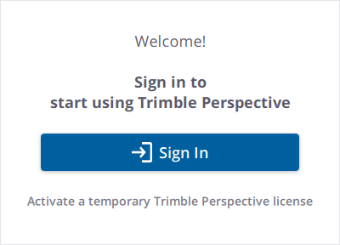
You can be off line (no Internet) to activate a two-day emergency period license.
-
WARRANTY: Every Trimble Perspective software must be licensed in order for you to install and operate the software. A Trimble Perspective license comes with a warranty and an expiry date which is the last day of service, meaning that the warranty and the license will expire after that expiry date. New improved versions of the software require a valid warranty. If the software warranty has expired, you can continue to operate the software. The software warranty expiry date is shown only if you have a perpetual software license. If you have a subscription, you can install new, improved versions of the software as long as the subscription is valid.
After every restart of Perspective, a notification is displayed informing about the warranty expiry date.
-
Is close to expiry (less than one month).
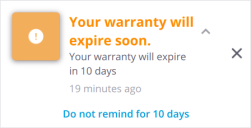
-
Has expired.
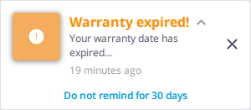
To not display the notification, tap the "Do Not Remind for ..." link.
The warranty expiry date is displayed in the About box. Tap
Menu >
About to open the box.
-
Trimble Perspective's module licenses are available in both subscription and perpetual licensing options. To use these modules, you need to have an active Trimble Perspective core subscription or perpetual license.
To view the license information installed on the controller, tap Menu >
About to open the box.
You can also tap 

The allowed combinations are:
-
PERPETUAL OPTION: You need to have both a Trimble Perspective core perpetual license and a module perpetual license.
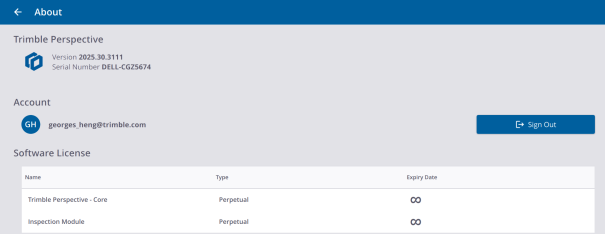
-
SUBSCRIPTION OPTION: You need to have both a Trimble Perspective core subscription license and a module subscription license.
When your module subscription license is still valid:
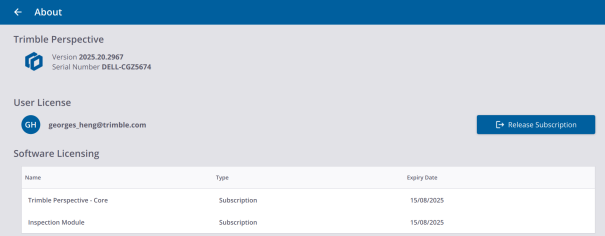
When your module subscription license has expired, and it is not renewed, it enters a five-day grace period (called Renewal).
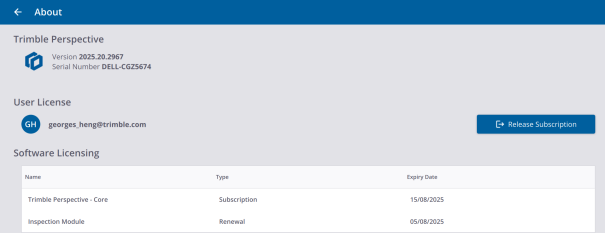
Once the Renewal period has expired, Perspective can no longer operate the module until you renew your license or purchase a new one.
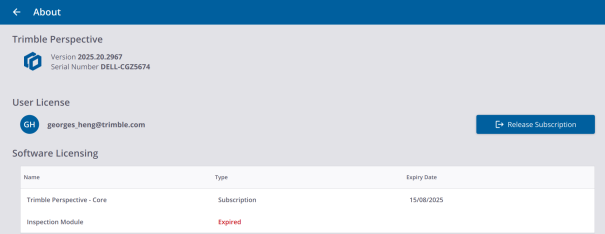
Notifications that appear when your module subscription license:
-
Expires soon (less than 30 days).

-
Enters the Renewal period.
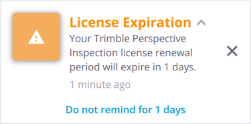
-
Has expired.
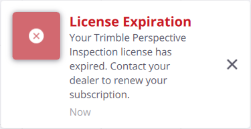
You can keep using your module license as long as it is valid, even if your Trimble Perspective core subscription enters:
-
The 5-day renewal period.
-
The 48-hour temporary period, after the 5-day renewal period. The module license only needs to be valid during this temporary period.
Once the module license expires, the module's features or capabilities will be removed from the application.
If your Trimble Perspective core subscription has expired, you cannot use your module license, even if it is still valid. Please consider renewing your subscription.
-