Synchronize Data
Use Synchronize Scans to synchronize the data between the scanner and the controller:
&
- In case the data has been collected using the scan Push button on the scanner (no controller). The scan Push button needs to be used in the following situations:
-
When the Wi-Fi connection is lost.
-
When the controller turns off because the battery level is low.
- In case the data has been collected using the on-board application of the scanner:
For more information, refer to the Trimble X12 3D Laser Scanner User Guide.
The prerequisite is to have the scanner connected first and to collect at least one scan. After reconnecting to the scanner, a message pops up and notifies the number of scans awaiting to synchronize.
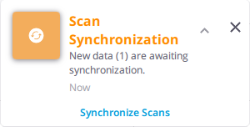
Tap Synchronize Scans from the pop-up menu or Synchronize Scans from the Menu bar. All the data (scans and images) are automatically downloaded and the scans are registered together.
Tap Stop to interrupt the synchronization.