Connecting to an office computer
The receiver can communicate with the office computer using a serial connection by either using a serial cable (P/N 89851-00 or P/N 59046), or by using the USB cable (P/N 89852-00 or P/N 80751) and then Configuring a PC USB port as a virtual serial port. Before you connect to the office computer, ensure that the receiver battery is fully charged.
The following figure shows how to connect to the computer for serial data transfer:
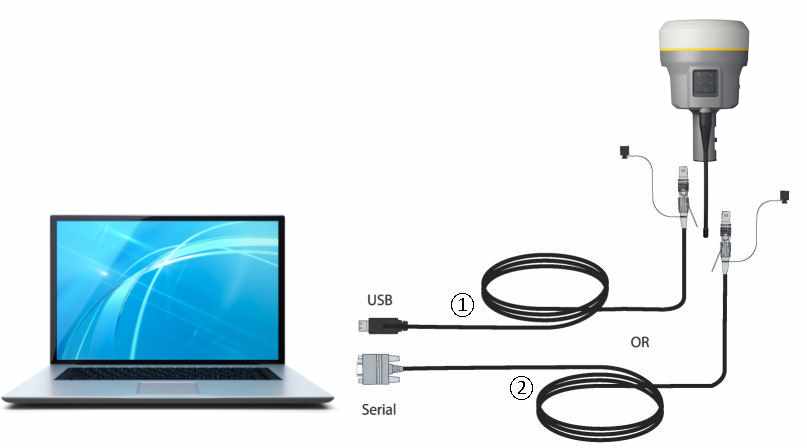
| 1 | USB cable (P/N 89852-00 or 80751) |
| 2 | Serial cable (P/N 89851-00 or P/N 59046) |