TRB (TrimBIM)
TrimBIM (.trb) is a Trimble proprietary file format for efficiently storing 3D BIM geometry and attributes with in-memory fast random access. It is not a replacement for IFC or any other formats, but a more intelligent way to access model data. TrimBIM speeds up BIM processes significantly.
There are several ways to convert your model to .trb format:
- From Trimble Connect Desktop
- From Trimble Quadri
See below for details on each of these options.
For data on Trimble Connect, the Trimble Connect Desktop application can be used to generate a .trb file.
By selecting and viewing multiple models, this workflow can also be used to combine these models into a single TRB file. Additionally, any filters you apply within Trimble Connect Desktop will be preserved during this export. This allows you to export a specific subset of model elements based on the embedded model attributes.
- Load your model in Trimble Connect Desktop.
- In the MODELS panel on the right, click the Export current 3D view as TrimBIM model button (highlighted below).
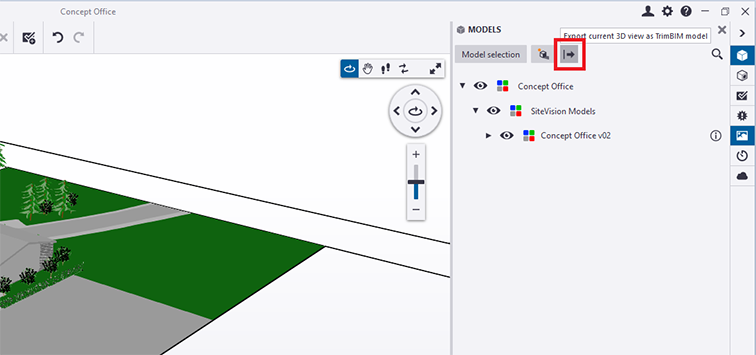
- Copy the .trb file to your device. You can then load it with the My Files workflow.
For data on Quadri, a .trb can be generated as an output from any 3D Presentation Task.
- Create a 3D Presentation Task containing the model data you require.
- Select the Output tab of the 3D Presentation task, then from the Publish ribbon select the TrimBIM option.
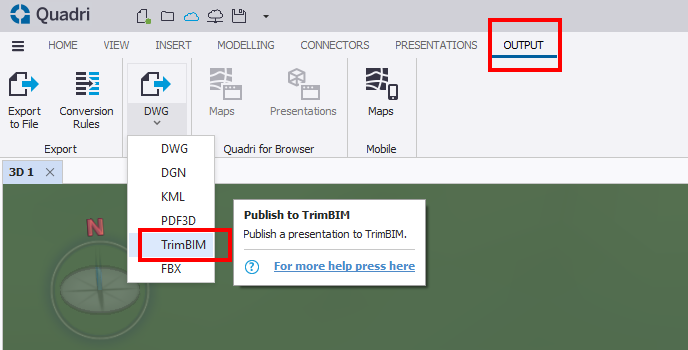
- Confirm the settings, select your preferred output location from the list of options in the External Delivery dropdown, then click Finish.
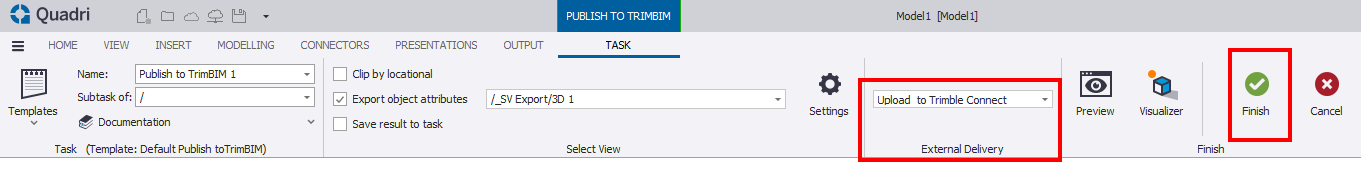
- Copy the .trb file to your device. You can then load it with the My Files workflow.