Setting up SiteVision on a survey pole or extension rod with a Trimble DA2 GNSS receiver

When you purchase SiteVision you will need:
-
1x Pole
-
1x Device Clamp
-
Trimble Catalyst DA2 GNSS receiver kit that includes:
-
1x Catalyst DA2 receiver
-
1x 5/8x11 pole cap
-
1x Battery pack mount strap
-
-
1x Nitecore NPB1 Power Bank
-
1x Sunshade attachment (optional)
This is the Trimble recommended hardware configuration for using SiteVision with the Trimble Catalyst DA2 GNSS receiver. Depending on the use case, it may be preferable to use alternative clamps or poles. As long as this alternative mounting system complies with the geometric requirements outlined in Step 2: Attach your device and the Catalyst DA2 receiver to the pole, and Step 3: Attach your device to the pole with your device clamp, this is acceptable.
A mobile phone / tablet is not provided. Refer to SiteVision system requirements.
The Catalyst DA2 receiver has a convenient push-fit mount for simple attachment to any 1 ¼” diameter pole. A 5/8” x 11 thread adaptor for convenient installation/removal on standard mapping and surveying accessories is also included in the box.
For consistent and accurate results:
-
When mounting the receiver on the pole, ensure that it is flat and secure on the pole.
-
If using the push-fit 5/8” x 11 thread adapter, ensure that the yellow plastic of the thread adapter is completely concealed in the push-fit mount.

To assemble the battery mount
When using SiteVision with the Catalyst DA2 it is required to use an external USB power pack. You can attach a standard off-the-shelf single-cell USB power pack to the survey pole using the supplied battery mounting bracket and rubber straps. The supplied battery mount is designed to fit a variety of range pole and USB battery pack sizes.
For maximum rain-resistance, mount the battery with the USB socket facing towards the ground.
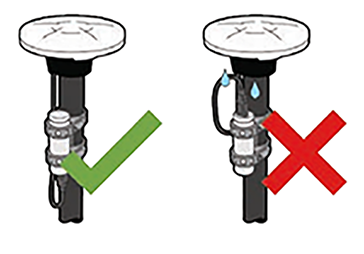
IMPORTANT - Do not plug the Catalyst DA2 receiver directly into your device to deliver power. When using SiteVision you must use an external USB power pack.
When attaching your device to the pole, Trimble recommends the SECO magnetic device clamp. Depending on the specific use case requirements and device size, alternative mounting methods are acceptable. The key requirement when mounting the device to the pole is that it is attached parallel to the pole, so that the camera is pointing horizontally with respect to the Catalyst DA2 receiver.

IMPORTANT: Your device must be attached parallel to the pole, so that the camera is pointing horizontally with respect to the Catalyst DA2 receiver.
Activate the USB battery pack and press the button on the bottom of the DA2 receiver to turn it on.
The LED status is as follows:
-
Flashing blue = receiver is discoverable and ready to pair/connect.
-
Solid blue = receiver is connected to SiteVision
-
Red = Fault. Turn off the receiver, then turn it on again. If the fault indicator persists, contact your Trimble distributor.
-
Yellow = receiver software update is in progress