Using while offline
In situations where you need to take measurements and the internet will not be available, you can download the Measure Request list first on the Siteworks device while there is still an internet connection. Measurements can then be performed in the field while disconnected from the internet, and the data will be stored on the device. At the completion of the measurement task, the software will try to send the measurement to the B2W Track software. If no internet connection is available, the following message appears to inform you that the results could not be uploaded and the results will be stored locally. Selecting the measurement item again will attempt to resend the saved results.
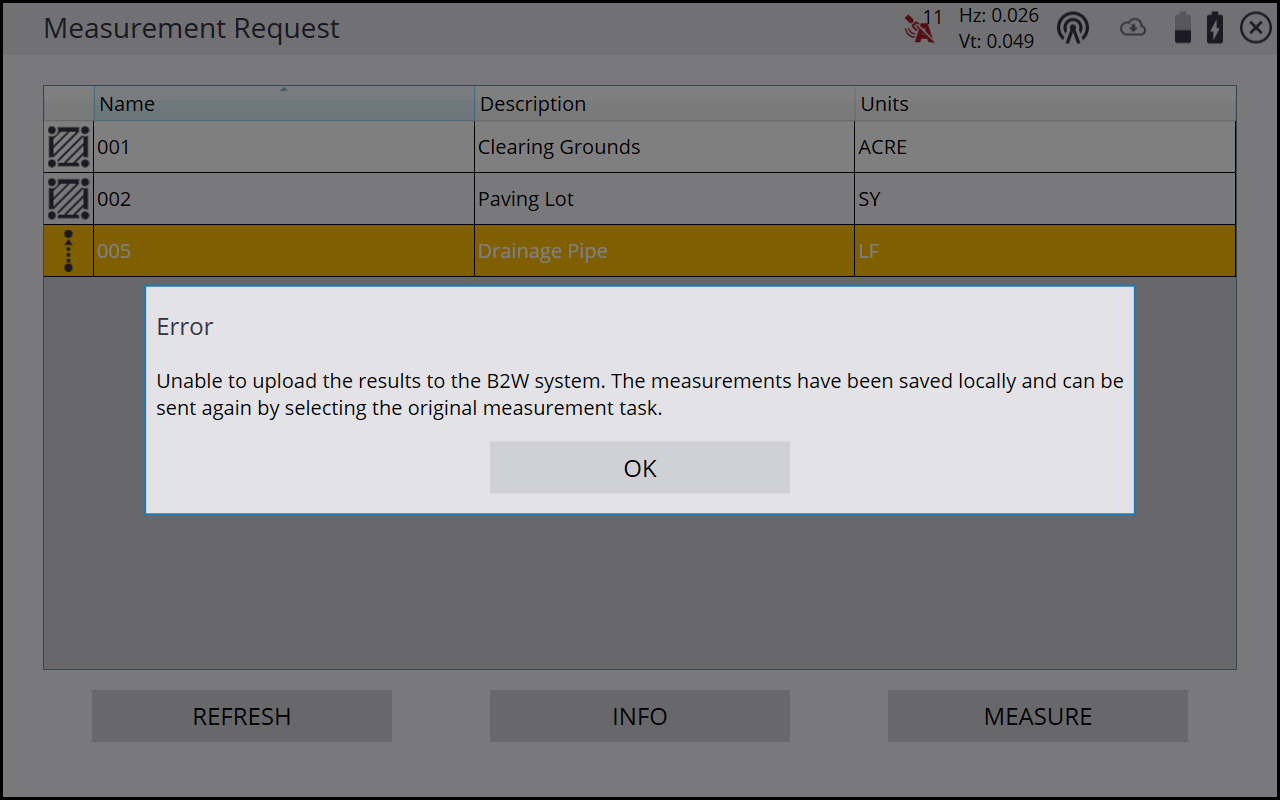
Selecting the item again in the Measurement Request list of a completed measurement while the device was offline will offer the following option. Tap YES to upload the saved data.
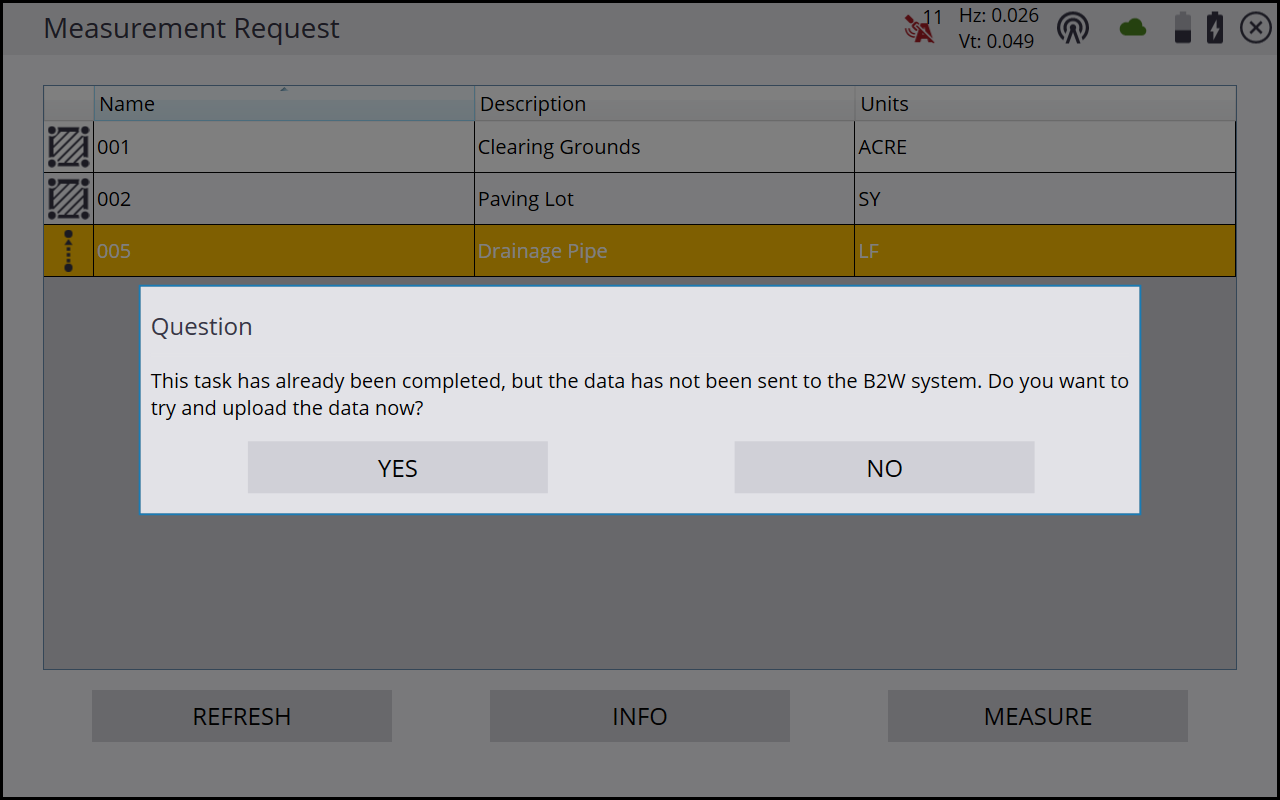
The Siteworks software also automatically attempts to send any locally saved measurements to B2W Track each time you access the B2W Measure Request feature through the Measure menu.