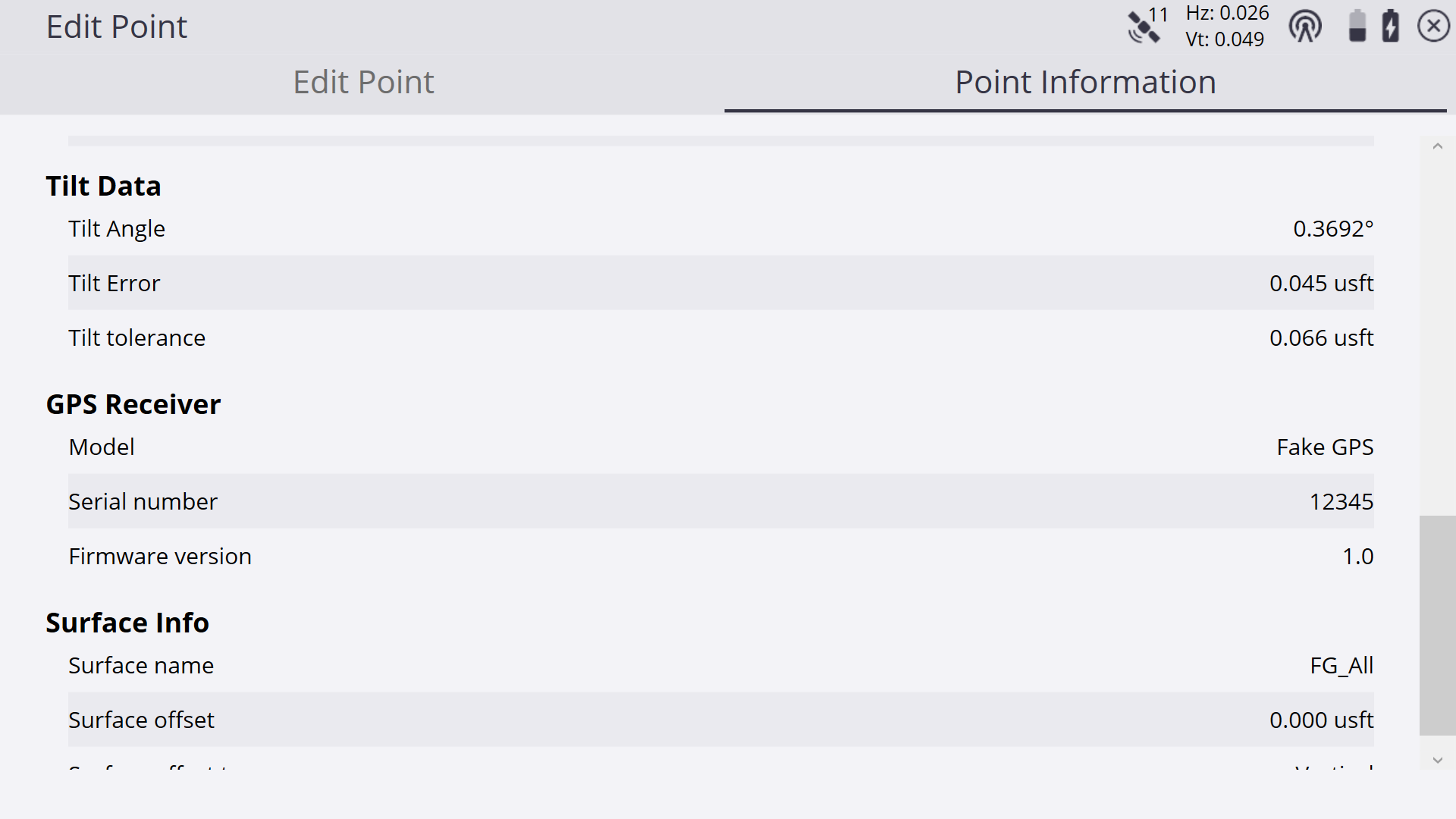eBubble settings
The eBubble Settings screen contains controls for the eBubble response, eBubble sensitivity, tilt tolerance, tilt warning, and performing an eBubble calibration:
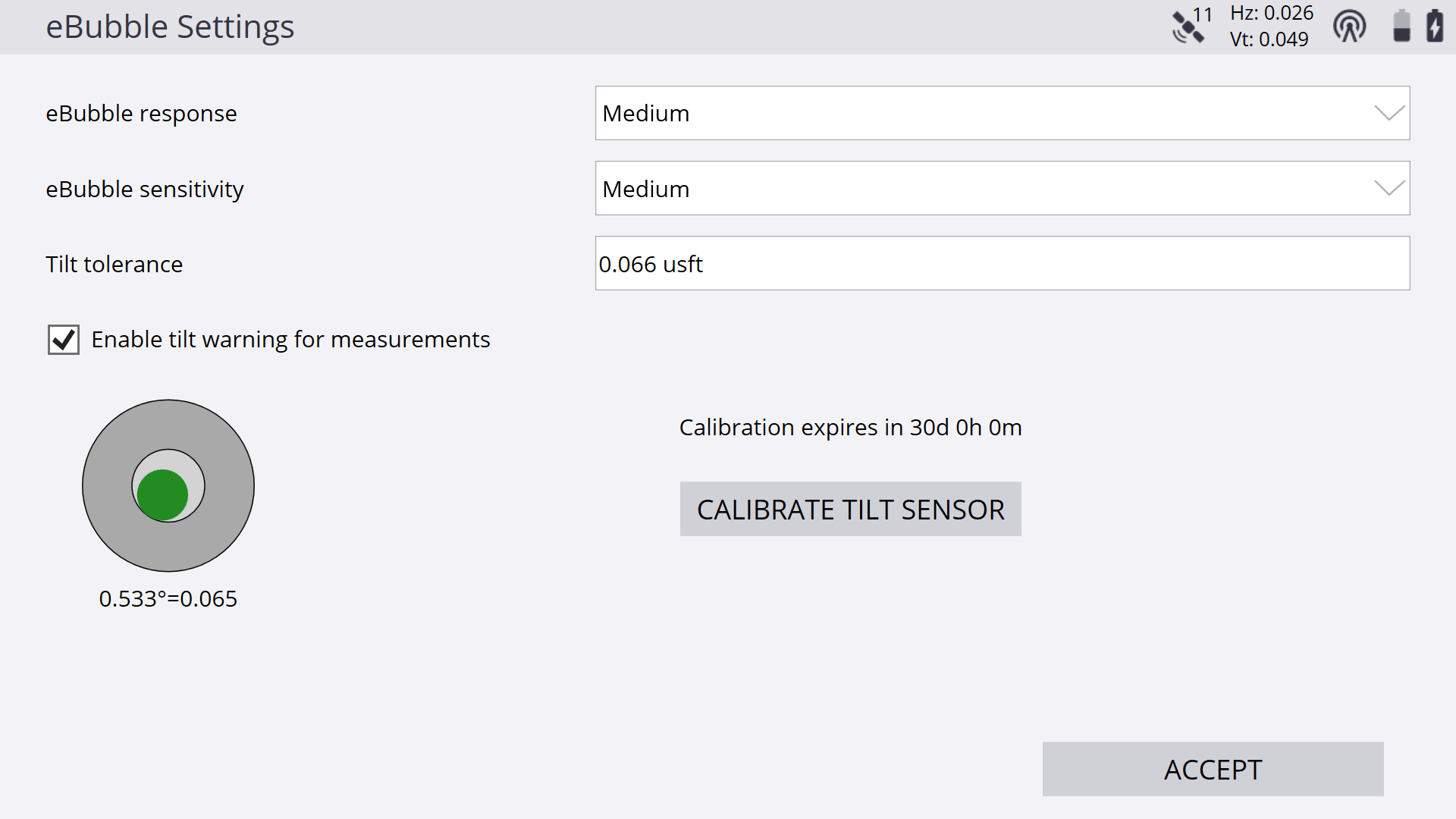
The eBubble response setting controls how quickly the bubble’s position is updated on the screen, which affects its speed of movement.
The eBubble sensitivity setting controls how much the bubble moves on screen for a given change in angle. Select High to make the eBubble move a lot for a given change in angle, and Low to move the eBubble a little for a given change in angle. Changing this sensitivity value also affects the diameter of the Tilt Tolerance display of the inner ring of the eBubble display. The inner ring of the eBubble display represents the tilt value where the calculated tilt distance will exceed the Tilt Tolerance amount. The eBubble will turn red when the bubble touches or extends beyond this inner ring. The diameter of the inner ring changes depending on the current rod height, eBubble sensitivity setting, and the Tilt Tolerance value.
The Tilt tolerance setting is the value at which the eBubble display will turn red, and a warning will appear if a measurement is taken while the tilt distance is greater than the Tilt tolerance value. Select the Enable tilt warning for measurements check box to activate a warning message if a measurement is made and the tilt distance is greater than the Tilt Tolerance value.
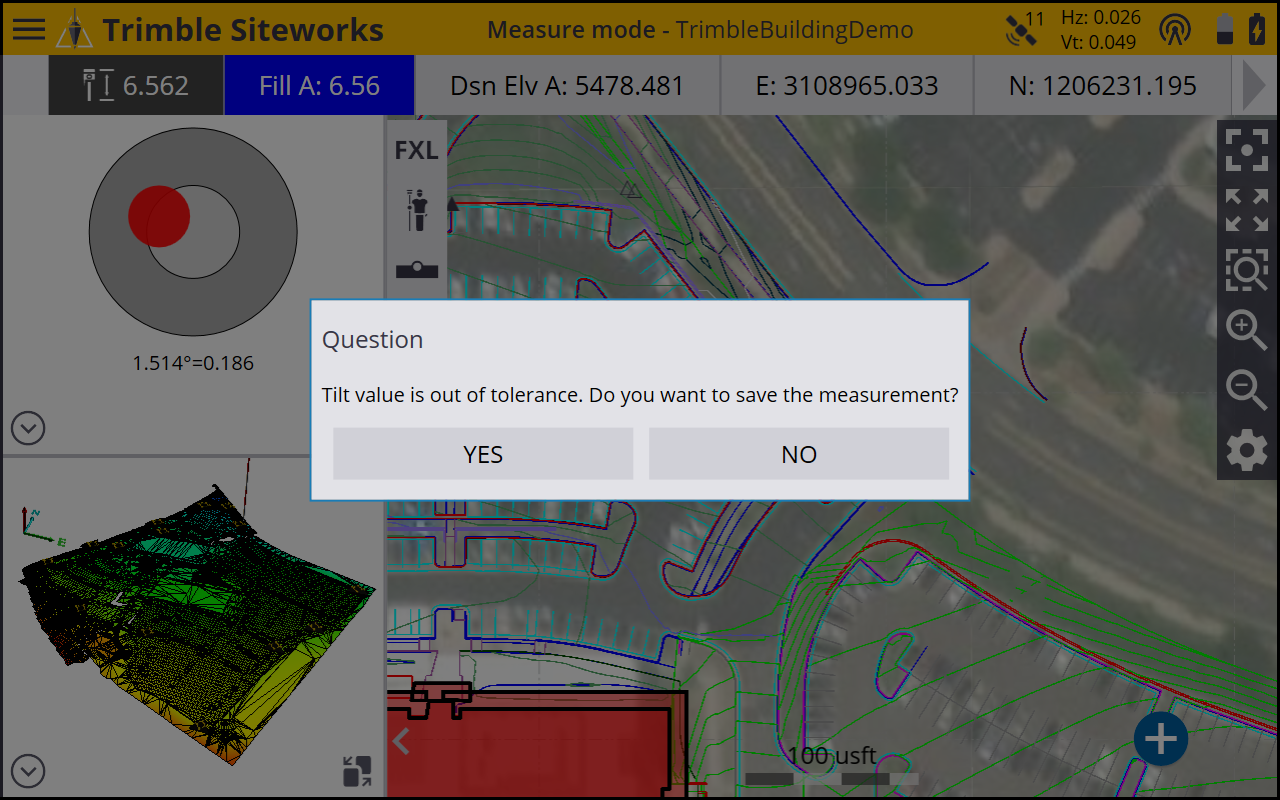
Tilt data are stored with each point measured with a compatible receiver and can be viewed by tapping-and-holding on a point and selecting Point Information, or by viewing point information via the Point Manager. The Tilt Angle, Tilt Error, and Tilt Tolerance values are stored. These tilt values are included in exported CSV data if the Include QA data option is selected.