eBubble calibration
The first time an SPS986 GNSS smart antenna or an R780 GNSS receiver is used, and every 30 days afterward, it needs to have its tilt sensors calibrated to use the eBubble. To perform a calibration, ensure that the receiver is level and plumb using a calibrated reference (for example on a tripod and calibrated and leveled tribrach) and tap the Calibrate Tilt Sensor button to begin the calibration. The receiver must have a clear view of the sky and a satellite lock while performing the calibration, as GNSS time is used to timestamp the calibration. A minimum of four satellites is necessary to be tracked during the calibration. If the receiver is moved significantly during calibration, the process will restart until it is completed without any motion or you cancel it.
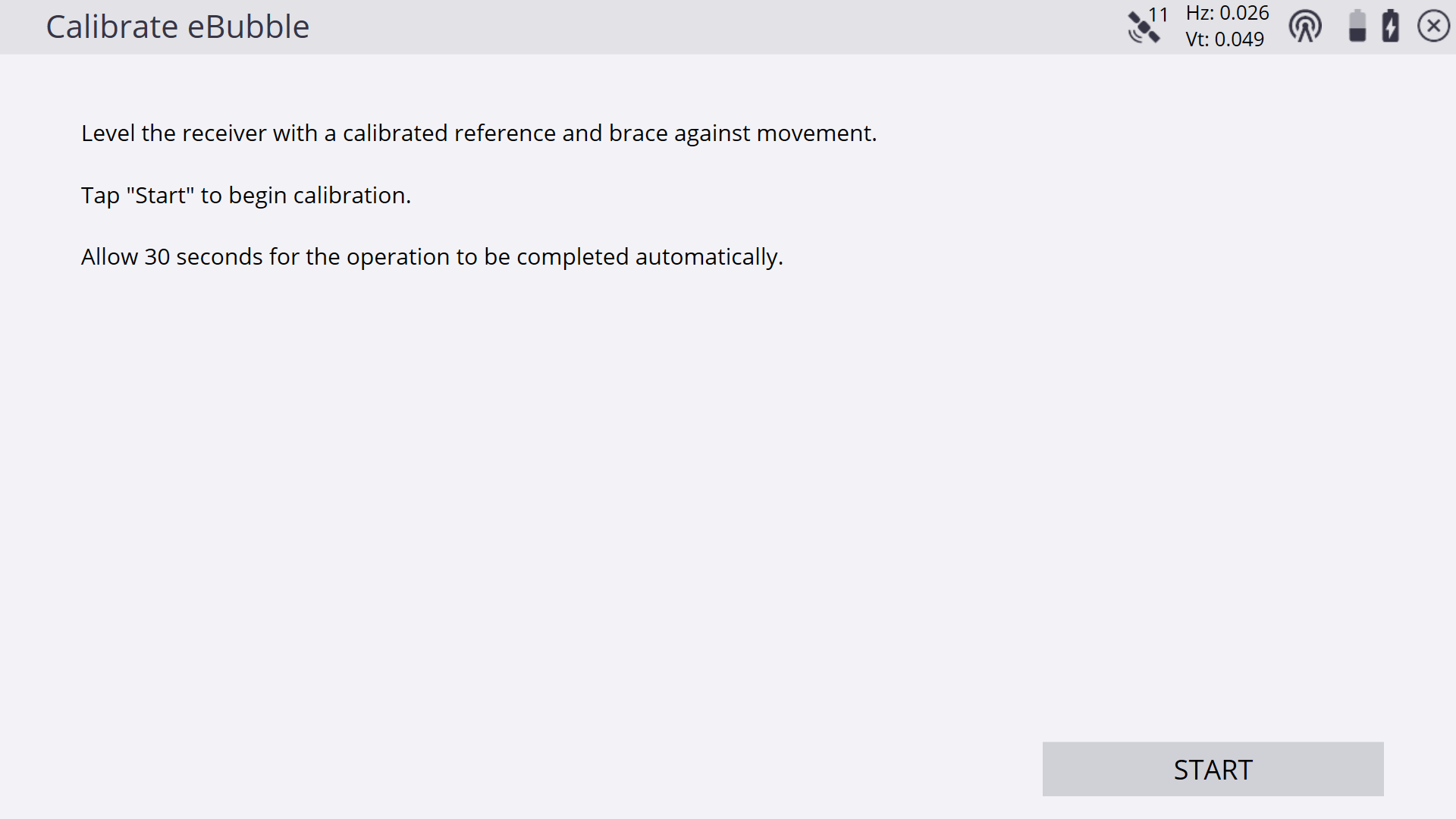
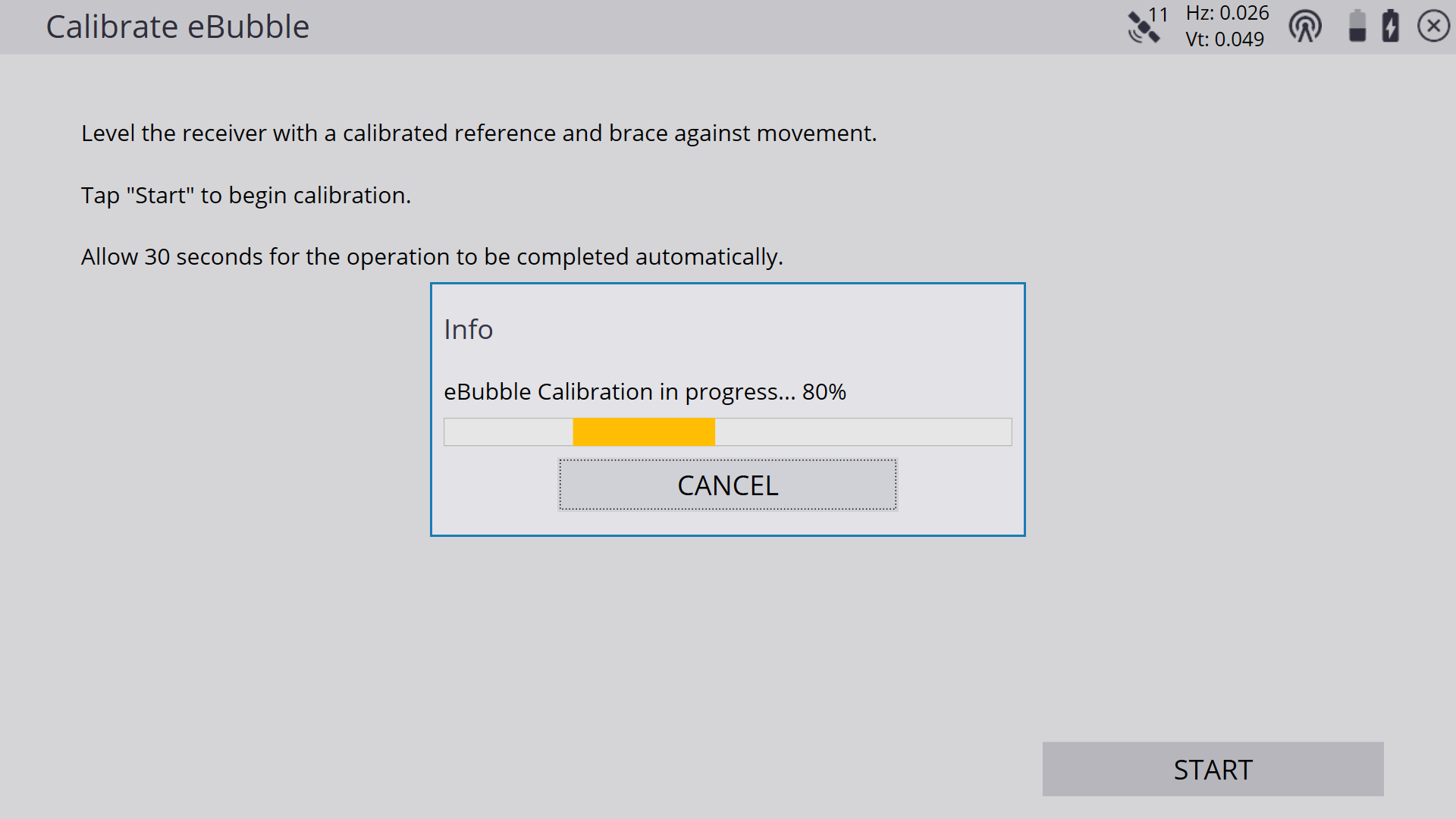
After the calibration is complete, a message appears indicating the finished calibration. The receiver’s front panel must be facing you for correct operation, as the eBubble’s movements and display within Siteworks are oriented based on the receiver’s front panel facing the operator. When mounting and using the receiver in vehicle mode, the front panel should be oriented towards the rear of the vehicle.
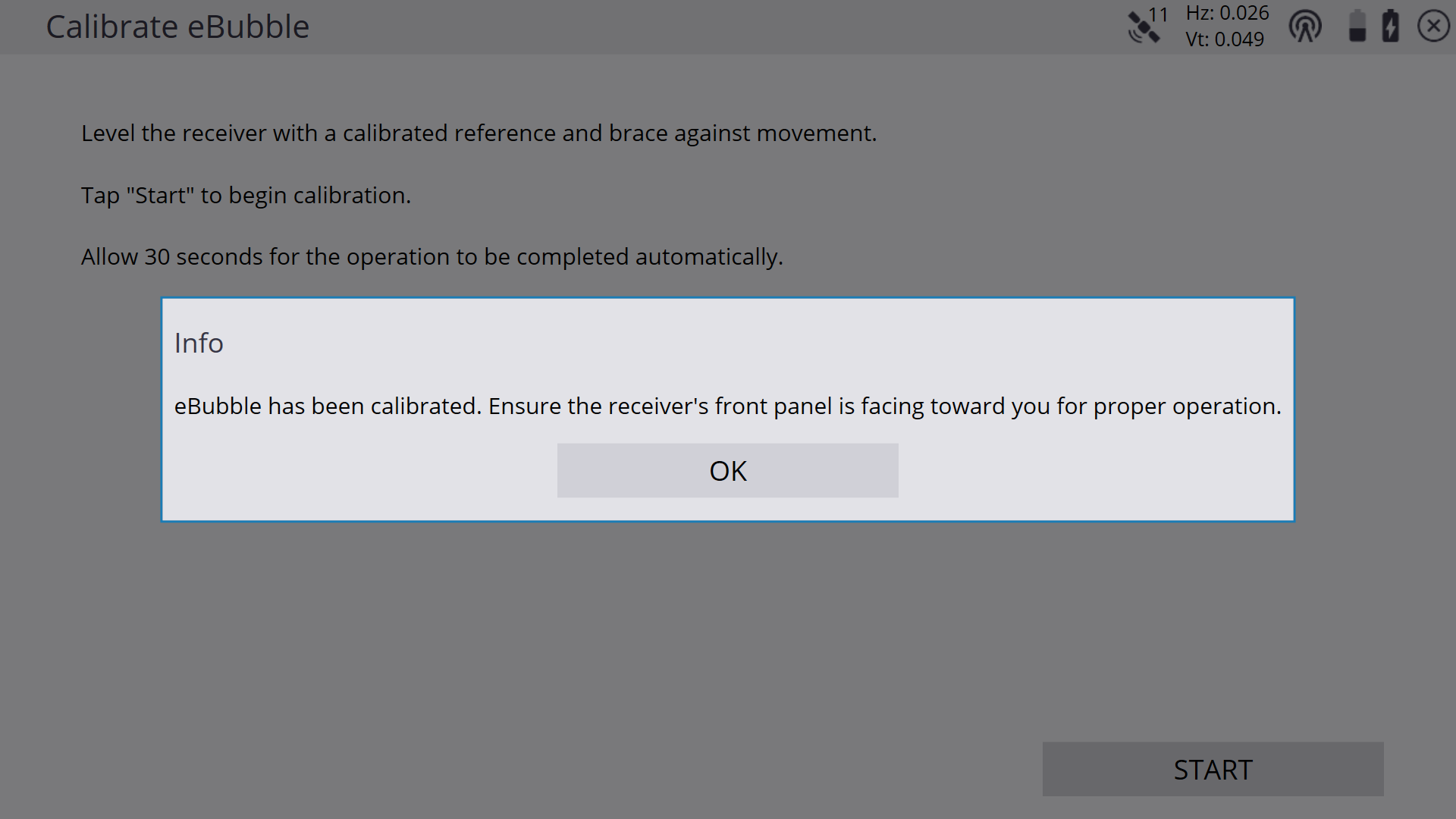
It is very important to have a well-calibrated eBubble if tilt compensation is not used. The accuracy of tilt information used to display the eBubble, and stored with measured points, is totally dependent on the calibration of the tilt sensors inside the GNSS receiver. Using a poorly-calibrated eBubble directly degrades the accuracy of the coordinates measured using the eBubble as a level reference. Take great care when you are calibrating the eBubble to ensure the most accurate tilt information is available at all times.
-
Bubble reference: Calibrate the eBubble against a correctly calibrated physical bubble. The accuracy of the eBubble depends totally on the accuracy of the physical bubble used to calibrate it.
-
Pole stability: When calibrating the eBubble, the pole the GNSS receiver is on should be as vertical and as stable as possible. In practice this means using at least a bipod to hold the pole as still as possible.
-
Pole straightness: A bent pole affects the tilt measured by the sensors in the GNSS receiver. If you calibrate the eBubble using a bent pole and then change poles, the accuracy of points is affected. Likewise, if you calibrate using a straight pole and then change to a bent pole, the GNSS will not be plumb even though the eBubble will say it is, again affecting the accuracy of the measured points.
-
Abuse: If the GNSS receiver suffers severe abuse such as a pole drop, you should recalibrate the eBubble.