Measure GNSS control points during UTS setup
With the Integrated Survey, a new functionality has been added to the Select Instrument and Select Point screen during the station setup that allows for a new control point to be measured by GNSS.
To measure a new GNSS control point:
-
From the Select Point screen, tap
 (New Control Point) to enter into the Measure Control Point workflow. After selecting this option, you are taken to the GNSS static measurement setting window. You can enter the new control point's name and code, and set the static measurement settings.
(New Control Point) to enter into the Measure Control Point workflow. After selecting this option, you are taken to the GNSS static measurement setting window. You can enter the new control point's name and code, and set the static measurement settings. -
Tap Measure to start the static GNSS measurement. Once the measurement has been completed you are returned to the Instrument Setup Point Selection window with the newly measured point selected by default.
The status bar will continue to indicate that the active connection is the total station throughout this workflow. This is because Siteworks doesn't actually change active devices, it just performs a static measurement from the GNSS receiver.
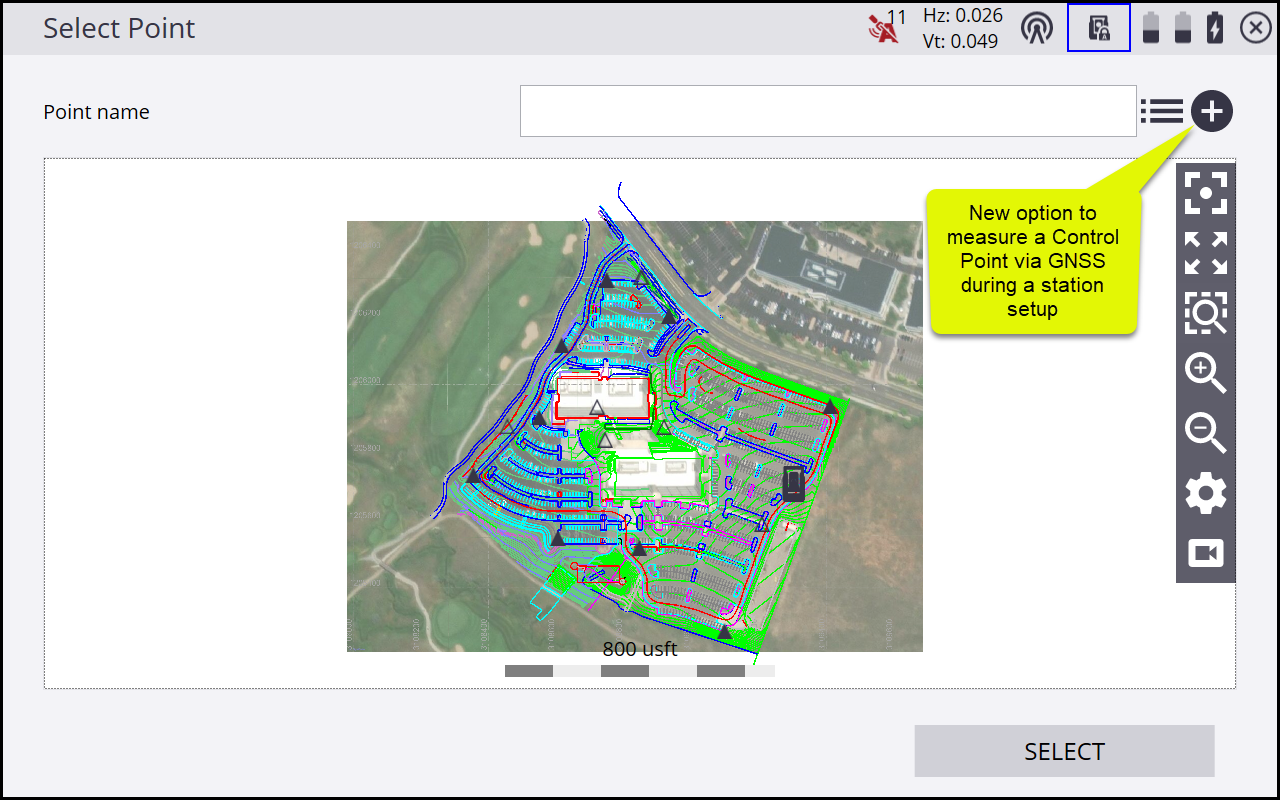
Switching devices in Integrated Survey mode
Once the setup of both the UTS and GNSS is complete, Siteworks displays a new slider switch in the status bar at the top of the screen. The statuses of both the GNSS (for example, the precisions, number of satellites, and correction status) and the total station status are now also displayed. These status bar items behave as previously; clicking on them will take you to the respective screens, like the Skyplot and Total Station Control Panel. The battery level for both connected devices is also shown, and tapping on the battery icons will take you to the battery level display window which shows the current UTS, GNSS, and data collector battery levels.
Tapping on the slider button will switch the primary positioning instrument between the GNSS and UTS. The currently active device will have its status bar items highlighted by a blue box.
UTS as active device: ![]()
GNSS as active device: ![]()
You can change active devices only while in the plan map. With the exception of measuring new points in a workflow window, the slider button is hidden in most workflow windows.
You cannot change devices while staking batter rail locations or the reference stake for a dual-stake catch point. You can change active devices while in the EZ level UI. Also, you cannot switch to GNSS mode when measuring a point at an offset with the dual measurement option, as that is a total station-only option.
When switching devices, the measure mode will always return to Standing, regardless of the mode that was last used. For example, if you are in vehicle mode in GNSS and switch to UTS, the UTS will be in Standing mode, and then when switching back to GNSS it will also be in Standing mode.
Recorded measurements will only store information from the active device. When taking a GNSS measurement, the point information will only contain GNSS information (will not contain any UTS information, since the UTS was not used to measure that point.