Measure when level
This feature automatically measures and stores a point whenever the GNSS receiver is level. To use this feature, you need a GNSS receiver with eBubble functionality, such as the SPS986 or R780. This function does not require the Tilt Compensation IMU option to be installed on the GNSS receiver, and is typically used when the IMU option has not been activated. See Tilt compensation.
A point is automatically measured when the eBubble is within the set tolerances. First set or change these tolerances to your satisfaction. Do this, by either tapping on the eBubble or selecting Home / Settings / eBubble. The value to set is the tilt tolerance. A point will be measured each time the eBubble is within this set tolerance.
A second recommendation before starting is to turn on the volume of the controller so you can hear when a measurement is taken and stored, or if the receiver goes out-of-tilt tolerance while measuring.
Thirdly, set your measure type to a point or a line by either tapping the Measure type icon (![]() ) or selecting Home / Measure / Measure Type. For efficiency, set the show every time option to No.
) or selecting Home / Measure / Measure Type. For efficiency, set the show every time option to No.
Taking measurements
To open the Measure When Level feature:
-
Tap the Measure mode icon on the right side of the main panel or select Home / Settings / Measure Mode:

-
Select Walking:

The following screen appears:
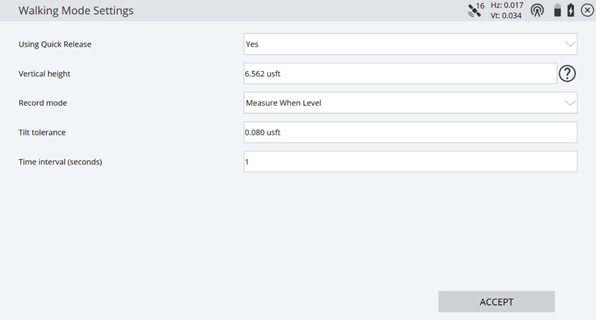
-
Set your pole height settings:
-
In the Record mode field, select Measure When Level.
-
If not completed already, set the Tilt tolerance option (this also updates the Tilt tolerance option in the eBubble settings).
-
In the Time interval field, enter the time you want the receiver to be level before a measurement is recorded (the same as minimum measuring time in static mode).
-
Tap ACCEPT to return to the Measure screen.
In the lower-right corner of the main measurement screen, there is now a play button:
Icon
Definition

Play
Starts the Measure When Level function. When this is tapped, a measurement is recorded every time the receiver is level within the tolerances set.
The receiver must go out-of-level tolerance and back in to trigger another measurement.

Stop
Stops the Measure When Level function from automatically recording a point every time the receiver is level within the set tolerances.

Measure button
Triggers a measurement manually, even if the receiver is not level.
-