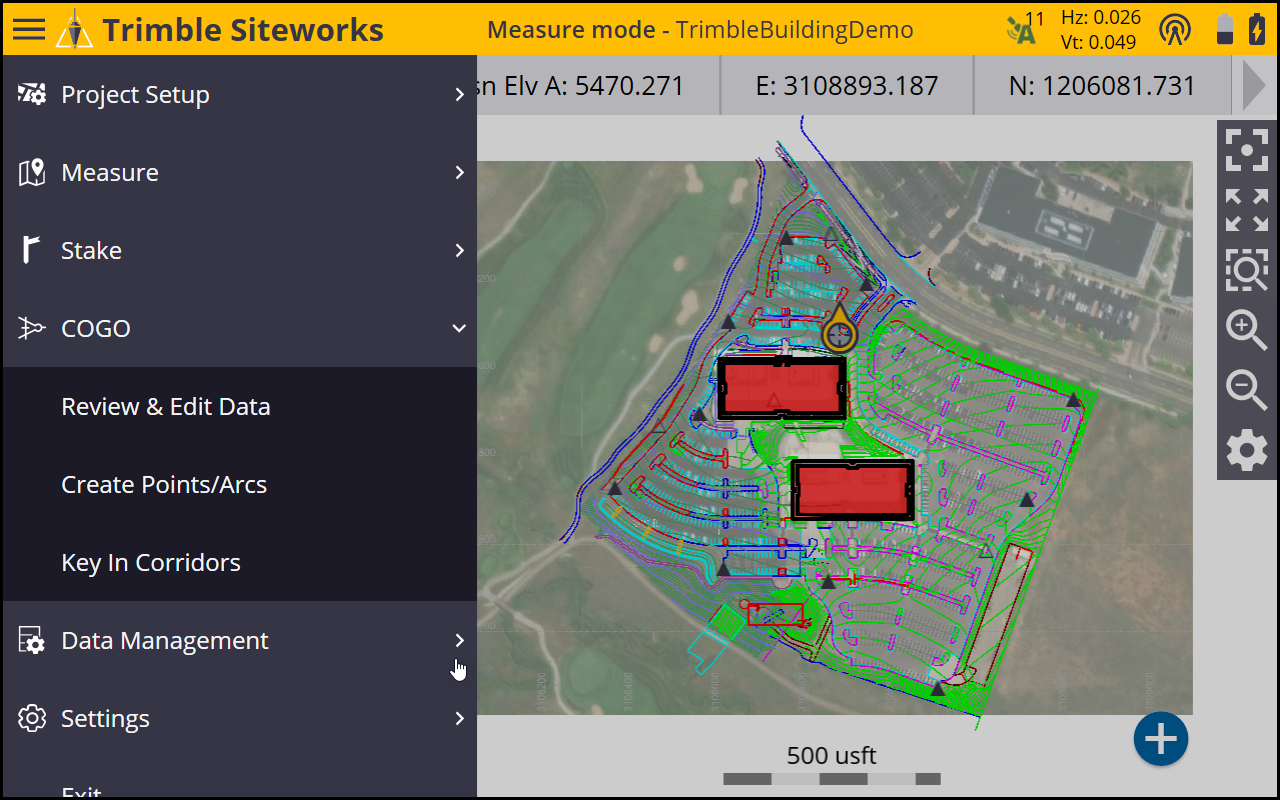Navigating the menu using the keyboard
Either tap on the Home menu or select the Home button on the TSC7 or TSC5 controller, Trimble T7 or T100 Tablet. Use the up and down arrows to navigate up or down the menu. The current selection will be highlighted yellow in the menu. To select a menu item, either press the right arrow key or the enter key. Press the left arrow key to unselect an item.