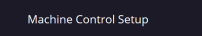Total Station menu
When a total station is connected to Siteworks, use this menu to connect to the instrument and carry out total station setup to establish the position and orientation of the instrument. General functions in this menu include being able to recheck the system setup on a control point or set the total station into Machine Control mode.
From the Home menu, tap Project Setup.
The following commands are available from this menu:
|
Command |
Description |
|---|---|
|
|
Connect to the total station using either a cable, Bluetooth® wireless technology, or a 2.4 GHz radio for robotic operation. Tapping this button when connected to a device will ask if you would like to stop the current connection. |
|
|
Disconnect from the currently connected total station. This will allow for a new connection to either another total station or GNSS. |
|
|
Set up the total station and establish its position and orientation on the site using a known control point or arbitrary location (also known as free station or resection) methods. |
|
|
Set up the instrument for machine control. |
|
|
Check an existing instrument setup on a known control point. |