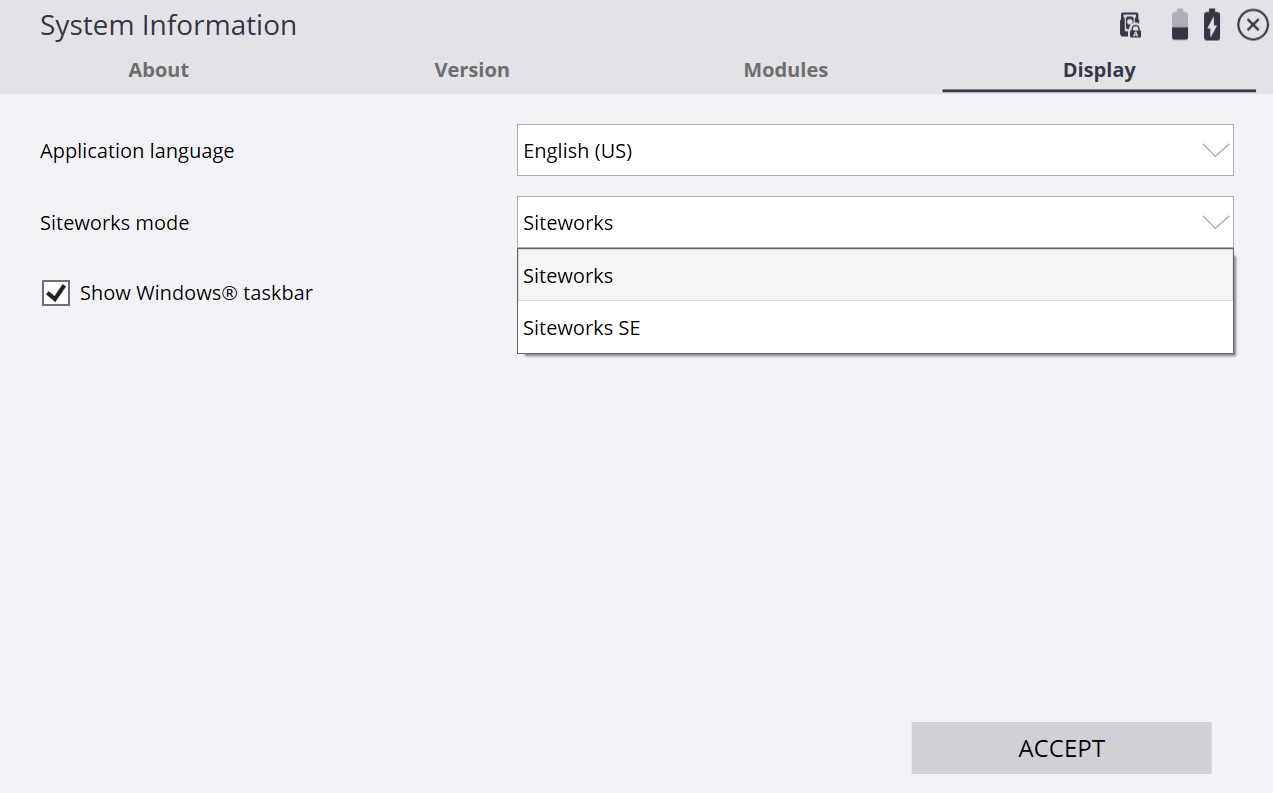Enabling Siteworks SE Starter Edition mode in Siteworks Standard
Starting with Siteworks v1.40, devices that have a full Siteworks Standard license can switch into Siteworks SE mode. Select Menu / Settings / System Information / Display tab, and then selecting Siteworks SE in the Siteworks mode pulldown menu. This option is not available for devices that are licensed only for Siteworks SE.
When in Siteworks SE mode, only those features and options in Siteworks SE are available (e.g., no UTS support or site calibrations).