Custom segment staking
Instead of staking a corridor feature node, you can define a custom segment on a cross section. A segment is defined as the surface between two corridor feature nodes with an optional offset to reflect a subgrade. One example could be where a dam or a road gets built in multiple layers without having the complete shape of the finished grade. With this layered lift function, you can do the following:
-
While in the Select Corridor Feature screen, select the Define Custom Segment option from the dropdown menu.
-
Select two feature nodes that will form the subgrade. If required, enter a vertical offset for this segment and if you want to apply a vertical or perpendicular offset.
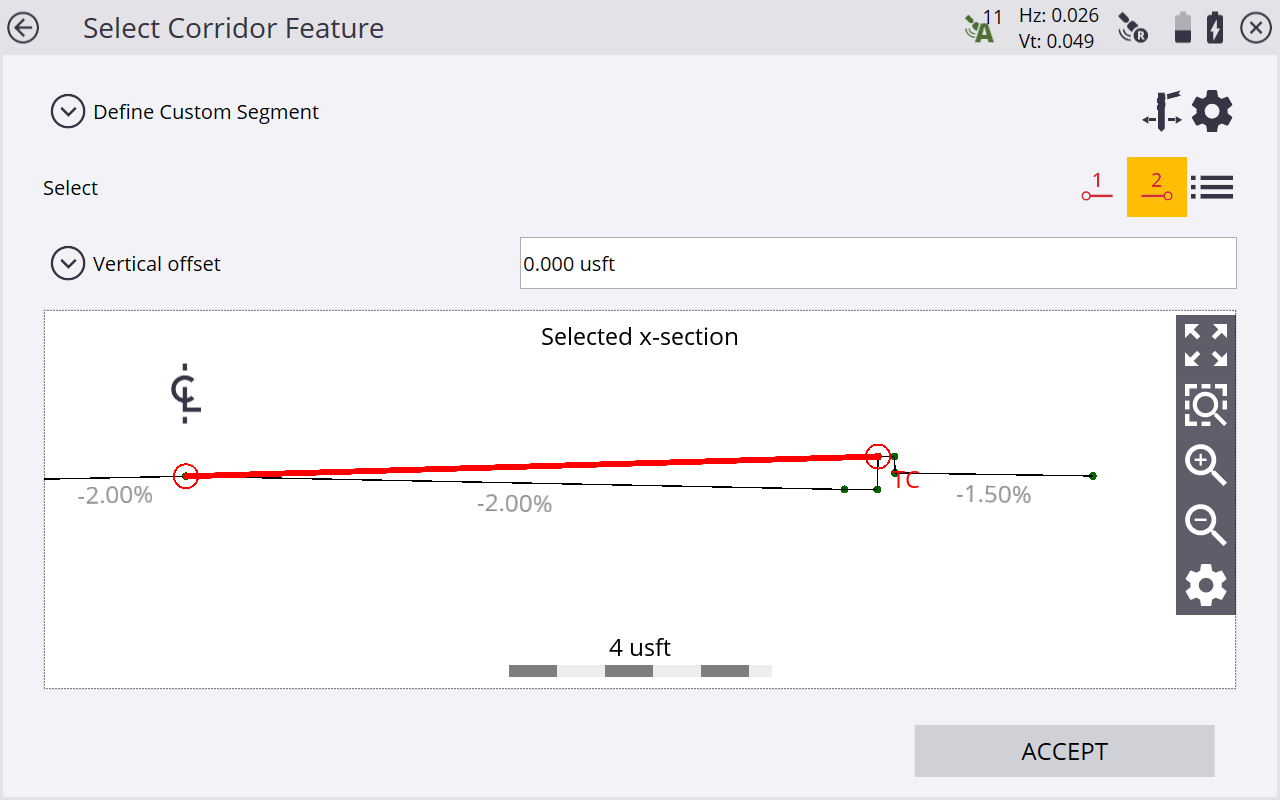
-
You will get guidance to the first point you have selected. Stake out this point as usual. You can also specify a horizontal offset for the stake the same way as for a normal corridor feature. You can also enter a random offset and apply the grade of the corridor and then stake this layer infinitely to the left or to the right and get the cut/fill to this segment.