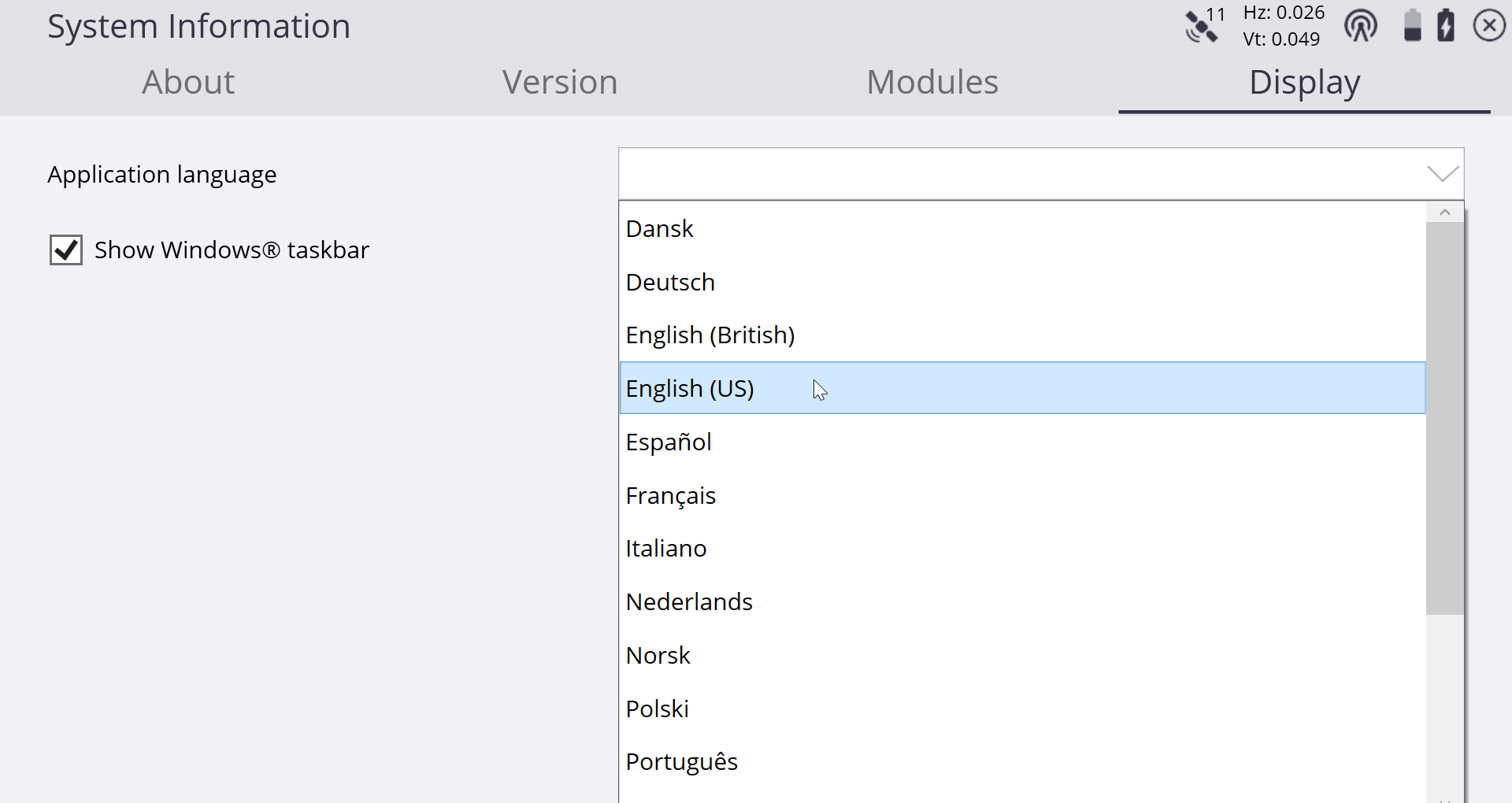System information
The System Information screen has multiple tabs that contain information about the current version of the Siteworks software, the type of license (perpetual or termed), the Trimble protection plan support expiry date, which modules are enabled, which positioning sensors are connected, which firmware the sensors have, and what language to display. This screen also is where position and status update communication to the WorksManager service can be turned off/on.
From the Home menu, select Settings / System Info.
If you have purchased a module after the controller was activated, either run Trimble Installation Manager again, or on Windows devices activate the new module by tapping Update License in the Modules tab.
The Update license button is not present on Android systems. New modules are added by running Trimble Installation Manager on Android systems.
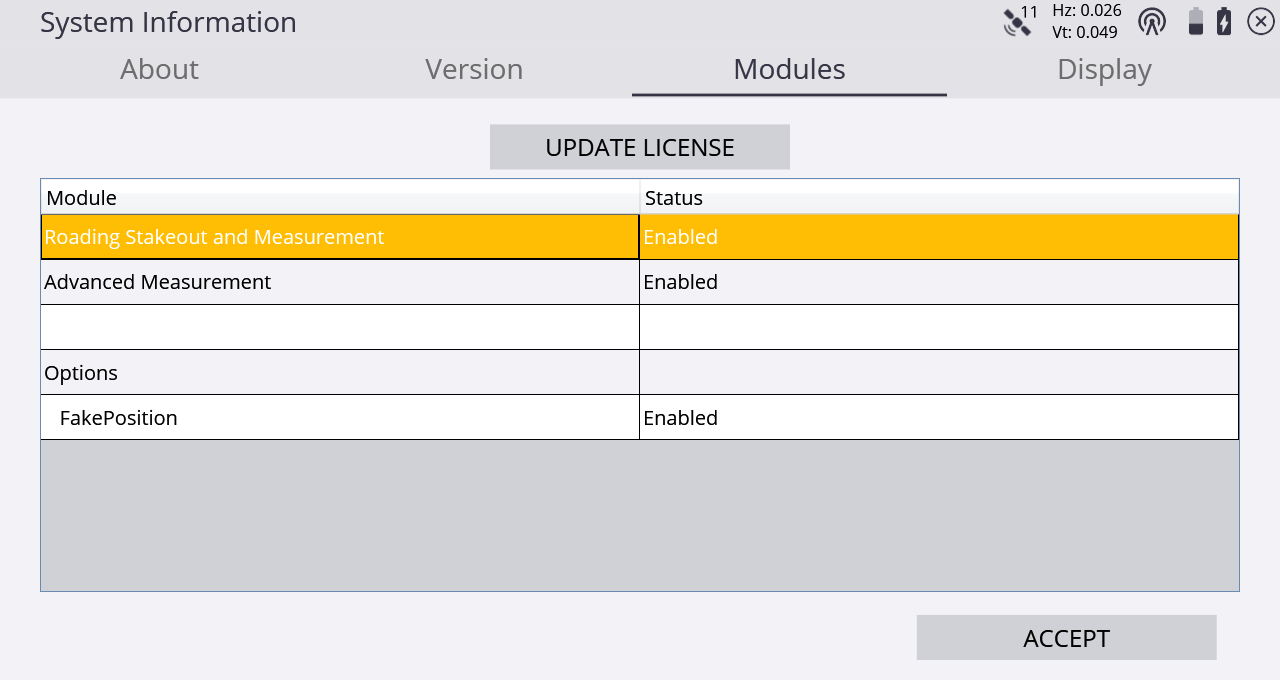
In the Display tab, you can toggle between the different supported and installed languages, select what to display in the Title Bar (Project Name, Design Name, or Work Order name), and switch into Siteworks SE Starter Edition mode. Additionally, for Windows systems there is a checkbox to display the Windows taskbar at the bottom of the screen: