Photo panorama
To collect a photo panorama, select the Panorama checkbox and configure the Camera, Image Overlap, Target illumination, and Fixed exposure options.
There are two options for the Camera field: Overview and Primary. The Telecamera is not available due to its small field of view and the large number of photos that would be collected. The selection of the camera will affect how many photos are included in the Panorama. The number of images and estimated time to collect the panorama will update in real time based on the camera selection.
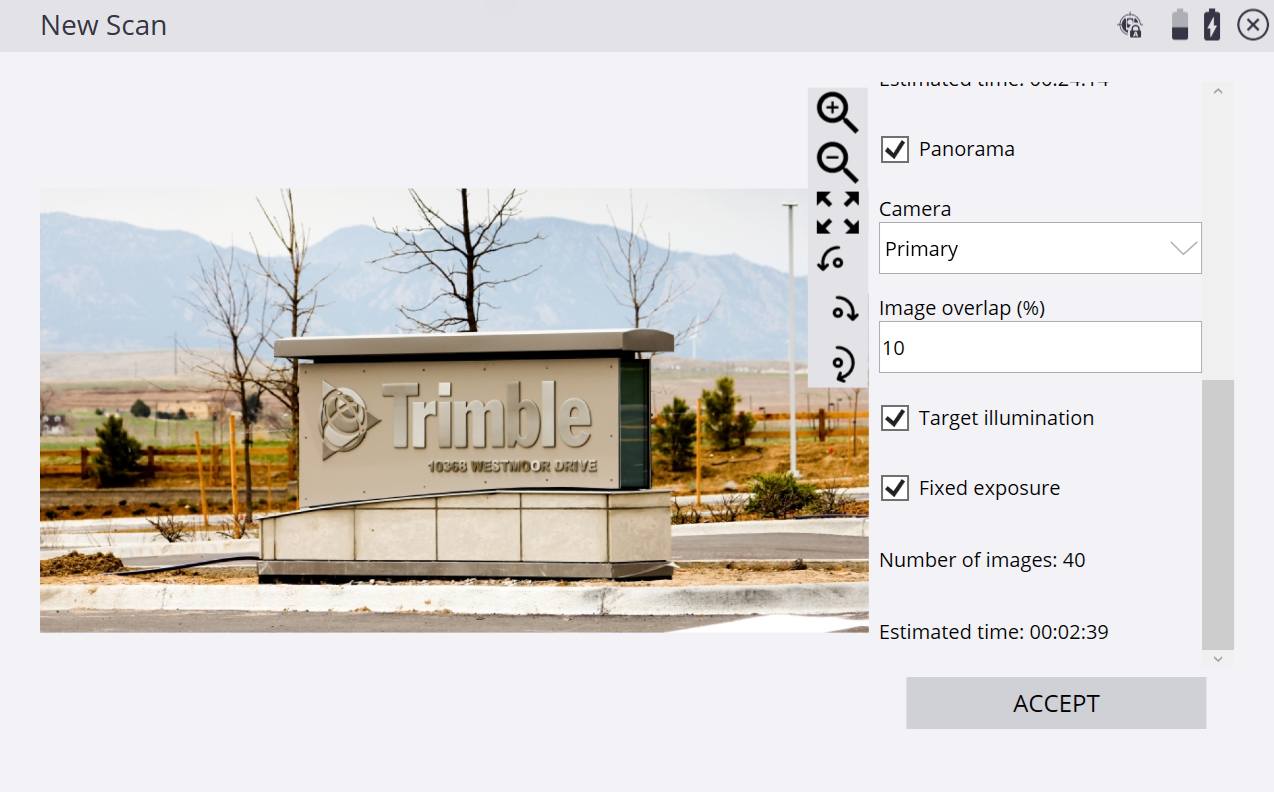
Selecting the Target illumination checkbox turns on a small light on the SX12 scanning total station, that will typically cause any targets present in the panorama to be brighter, depending on ambient lighting conditions. The Target illumination checkbox is only available when the Primary camera is selected.
Selecting the Fixed exposure checkbox locks the camera exposure to keep the exposure values consistent across all the photos in the panorama.