Utility Locator overview
The Siteworks software can connect to and log the data stream of several radio frequency utility locator instruments including the Radiodetection RD8000 and 8100 models, and the Vivax-Metrotech vLocPro2 model. Utility locators support requires the Advanced Measurement module. From version 1.72, it it also possible to connect to the RadioDetection RD8200 and the vLocPro3 models.
Functional integration of the locators into the Siteworks software includes the ability to record position measurements within the Siteworks software from GNSS receivers and total stations and log the depth and other data output from the locator by pressing the Depth button on the locator wand. The locator triggers a measurement in the software and records the data streamed out of the locator by using a Bluetooth connection between the locator and the data collector.
The depth of the utility as calculated by the locator can be subtracted off the elevation at the survey rod tip. This results in the recording of the elevation of the utility. The additional information stored by the software depends on the locator model, and can include, the selected locator frequency, gain settings, locate current, and other information as output by the locator. Please refer to the utility locator manuals for correct operating instructions of those devices, for additional information on setting up the streaming outputs, and the types of information output by the locators.
To enable the locator functionality:
-
In the Ctrl+O menu, select the Enable Utility Locator Setup check box.
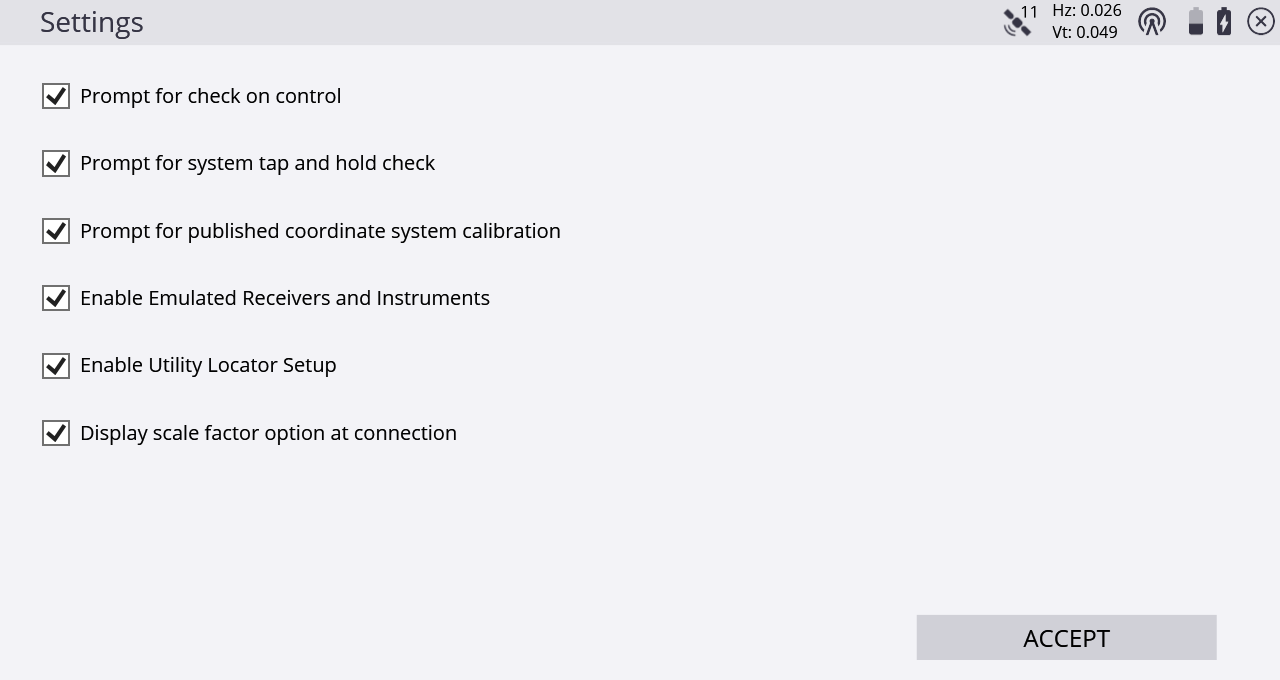
-
Tap Home and then tap Measure. You will see a new menu item for utility locator setup.
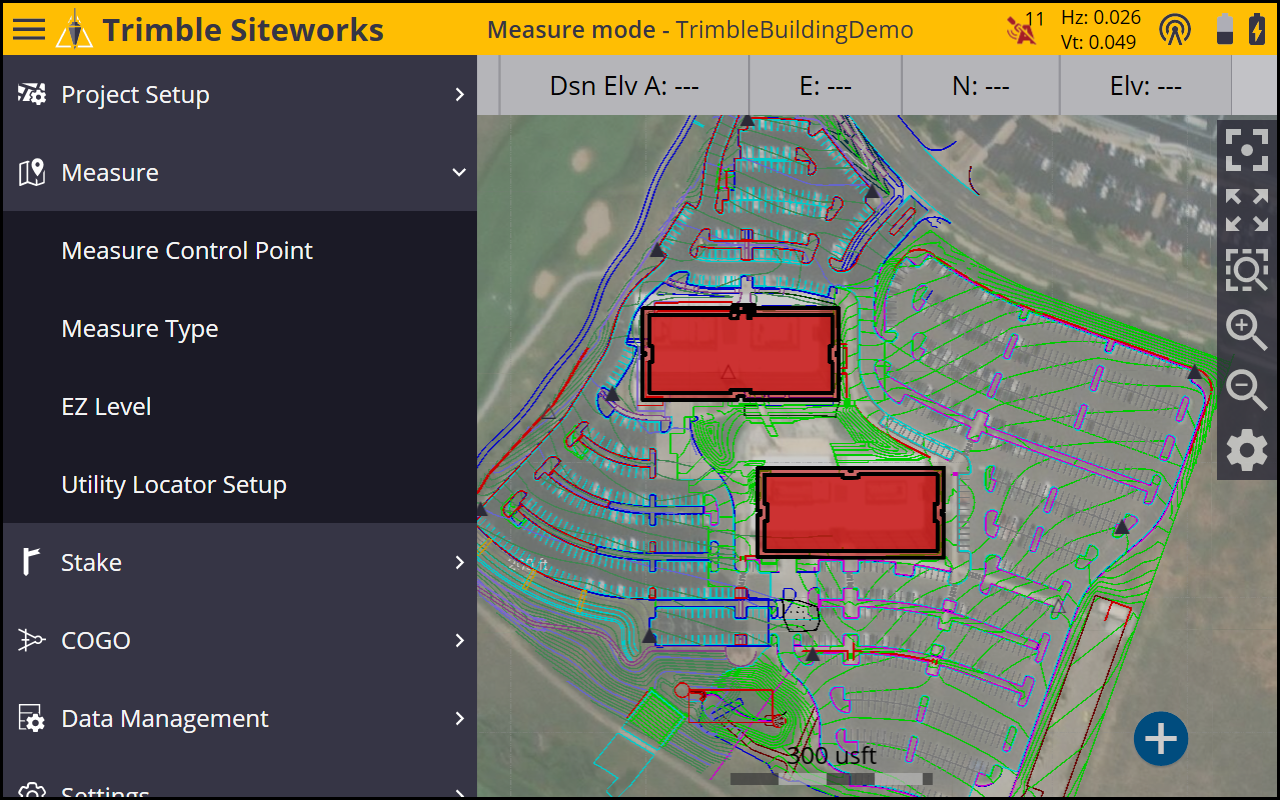
-
Tap Utility Locator Setup tab to open the Utility Locator Setup screen, where the locator model, communication protocols, option for subtracting out the depth calculated by the locator are shown, in addition to enabling the connecting, disconnecting, and testing of the locator’s output in Siteworks.