Using the EMR stylus
Take notes, draw, navigate, and mark up documents directly on the screen using the EMR stylus. The EMR stylus works by wireless transfer, conversion, and detection of electromagnetic waves for use on touchscreens.
The EMR stylus is designed to work with the tablet automatically; no Bluetooth or Wi-Fi connection is required. The stylus works once it is close to the touchscreen.
When using the EMR stylus, the screen will not respond to finger touch.
Tethering and storing the stylus
Tether the EMR stylus to any of the four corners of the back of the tablet. Store the stylus in the stylus holder.
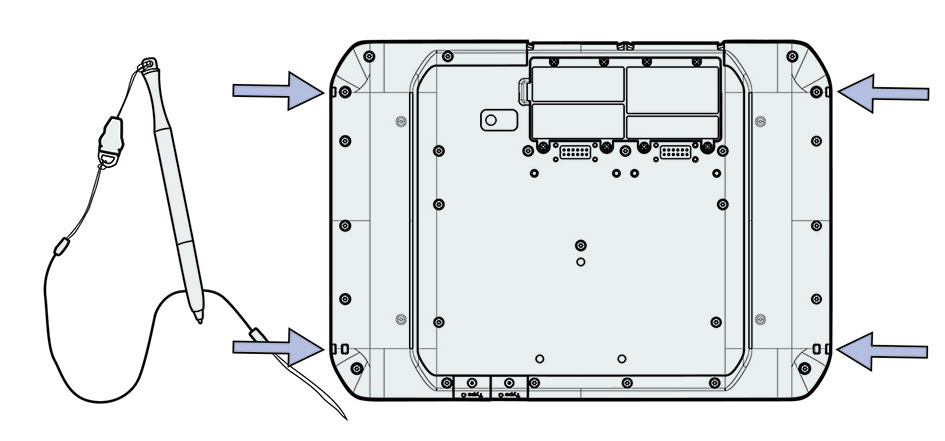
Caring for the stylus
Read the instructions carefully. Failure to follow the instructions could result in damage to the EMR stylus and voiding its warranty.
-
Use the EMR stylus only in accordance with the operation guide.
-
Do not attempt to open or disassemble the EMR stylus as this will void the warranty.
-
Do not expose the EMR stylus to extreme temperatures or direct sunlight.
-
If there is any damage or broken parts, do not use the EMR stylus. Contact your reseller or service provider.
-
Clean with a dry cloth. Do not use water, soap, detergent, or other chemicals.