Delta X Delta Y Snap
Use this command to calculate a point using a relative X and Y distance from a reference point. The elevation of the origin point is used as the Z value.
DxDy Snap can be used in these controls:
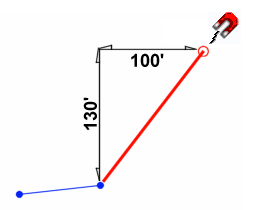
To use a DxDy Snap:
- While in a coordinate control, right-click in a graphic view, and select DxDySnap from the context menu. The DxDy Snap command pane displays.
- Pick a point in the view, or type a coordinate or point ID in the Reference point box.
- Pick a second point, or type a distance from the reference point in the Easting Distance box.
- Pick a third point, or type a distance from the reference point in the Northing Distance box. The coordinate is recorded, and the command pane returns to the previous command.