Perpendicular to Line Snap
Use this command to calculate a perpendicular intersection from a point to a line or arc. The entire length of the line or arc is used in the calculation. You can also calculate a perpendicular intersection of a point to a horizontal alignment (HAL).
Perpendicular to Line Snap can be used in these controls:
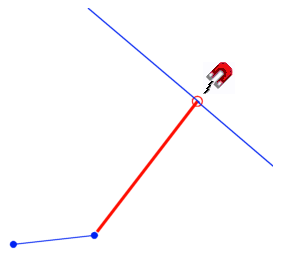
To use a Perpendicular to Line Snap:
- While in a coordinate control, right-click in a graphic view, and select Perpendicular > Perpendicular to Line Snap from the context menu. The Perpendicular to Line Snap command pane displays.
- Pick a line or a HAL in the view. The line or HAL is recorded in the Line box.
- Pick a point, or type a coordinate in the Reference point box. The coordinate is recorded, and the command pane returns to the previous command.