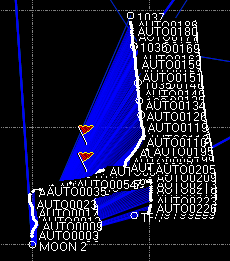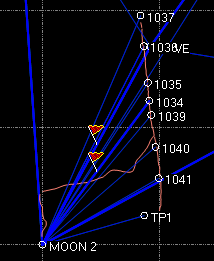Trajectories and Vectors
A trajectory is a set of vectors, processed from continuous data, combined and stored as a single object. Using trajectories, instead of individual vectors, lets you select data more quickly, and lets the software display data more efficiently. This is important if your data contains hundreds or thousands of vectors. In addition, if vectors are combined into a trajectory, they can be manipulated as a single object.
Trajectories are created from individual vectors by default. There are times, however, when you may want to store trajectories as individual vectors, such as when you need to delete certain vectors, but not the entire set. You can disable using trajectories in Project Settings.
Note: Although using trajectories is a project setting, it can be changed before processing any set of data. The same set of data, however, cannot be processed as both a trajectory and individual vectors.
|
|
|
|
Data stored as individual vectors |
Data stored as a single trajectory |
Trajectories in the Baseline Processing Report
If you process individual vectors, instead of a trajectory, only the total number of vectors are reported. The individual processed or unprocessed vectors that would have been in the trajectory are not reported. Events are reported, regardless of whether you are using trajectories or individual vectors.
Exporting Trajectories
When you export a trajectory, vector or event point position data (ASCII points) is included.