Filter Line Marking
To conserve graphics memory, use the Filter Line Marking command to select just the lines on which you need to see line markings. Restricting marking to just a subset of the lines in your model improves performance when working with files of e.g., >1000 lines.
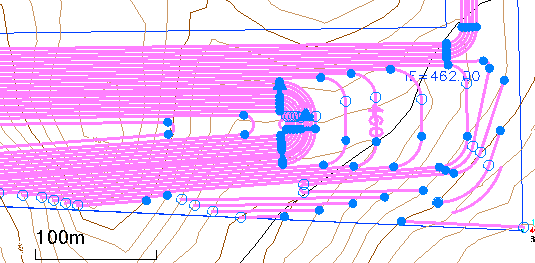
Line marking includes markers and labels for horizontal and vertical values along linestrings in 2D views to make viewing, understanding, and editing them easier. Markers are symbols that distinguish between horizontal segment end points, arc mid points, vertical control points, and the overall line's start and end points. You can specify which line markings are shown/hidden in Project Settings > View > Display Options > Marking; if all are set to hide, no markings will display.
Prerequisites:
- Licensed module; See the Subscription Plans page. For a license matrix by command, see the License page in the TBC Community. Also see View and manage licensed features.
- Lines
To access the command:
- Select Filter Line Marking in Home > Data.
To limit line marking to selected lines:
- Toggle Line Marking on.
- From the Select lines to show markers box, pick lines in the Plan View, or click Options and choose a selection method in the context menu.
- Click OK. The selected lines will be marked.
Options:
- In Project Settings > View > Display Options > Marking > Max line objects to show markers specify the highest number of lines that are allowed to display line marking at one time. If the number of selected lines exceeds the maximum specified value, line marking does not display on any lines.
Scenarios:
- If any lines are selected when the command is run, the selected lines are marked and the command pane does not open.
- If you do not select any lines and click OK, the default behavior takes effect (all lines are marked if they total fewer than the maximum specified in Project Settings (described above).
- If you reduce the Max line... project setting to a number fewer than the current number of marked lines, all lines will be unmarked.
- After you run the command to mark selected lines and then close the command, when you use Toggle Line Marking again, only the previously selected lines are marked. To clear that behavior so that all lines are marked when you run Toggle Line Marking, run the Filter Line Marking command again with no lines selected.