Work with Feature Definition Categories
You can use categories to organize feature definitions into sets of similar definitions in the Project Explorer, making the definitions easier to manage.
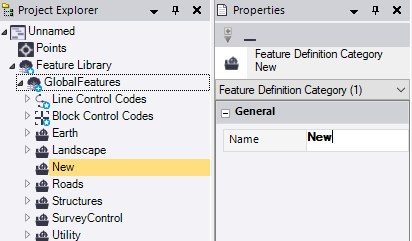
To create a new feature definition category:
- In the Project Explorer, right-click the node representing the Feature Library in your project and select New Category.
A new Category node displays nested beneath the Feature Library parent node in the Project Explorer. In addition, the Feature Definition Category Properties pane displays.
- Enter a name for the new category.
Your changes are saved automatically.
The new category is available for selection in the Category drop-down list when creating a new feature definition.
To edit an existing feature definition category name:
- In the Project Explorer, select the node representing the category you want to edit to display the Feature Definition Category Properties pane displays.
- Edit the name as necessary.
Your changes are saved automatically.
To delete a feature definition category (and all of its feature definitions):
In the Project Explorer, right-click the node representing the category you want to delete and select Delete.
Your changes are saved automatically.
Warning! Any feature definitions contained in the selected category are also deleted from the project's Feature Library. If you want to save a feature definition contained in the category, you must reassign it to a different category (in the definition's Properties pane) before deleting the category.