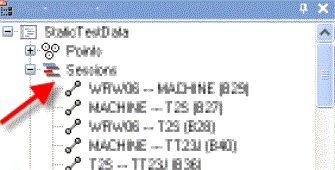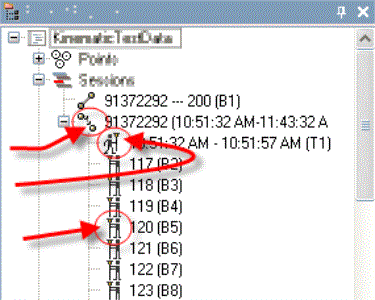Verify Static and Kinematic Data
After importing and checking-in your GNSS data, verify that it meets the quality acceptance criteria set in the Project Settings. Data not meeting the criteria is flagged in views, and listed in the Flags pane.
Identifying data in the Project Explorer
After data check-in, sessions are identified by specific icons.
|
Data Type |
Icons |
| Static |
|
| Kinematic |
|
To view point derivations:
- Select one or more points from the Flags pane, the Project Explorer, or a data view.
- Right-click and selectPoint Derivation Report from the context menu. The Point Derivations report displays detailed information about each point.
To remove a bad point from your project:
- Select one or more points from the Flags pane, the Project Explorer, or a data view.
- Right-click and selectDelete from the context menu.
To view a summary of imported files:
- Select File > Reports > Import Summary > Show Report/Report Options. The Import Summary report displays.