Inserting and removing a SIM card and SD card
The SIM card and its contents can be easily damaged by scratches or bending. Use caution when inserting or removing the card.
The presence of any dust or moisture in the SIM card slot may adversely affect the device and void your warranty. To prevent dust or moisture entering the SIM card slot, when inserting or removing a SIM card, place the handheld on a dust-free indoor surface.
Static electricity can harm electronic components inside your handheld. To prevent static damage, discharge static electricity from your body before you touch any of the electronic components inside your device
To insert a SIM card and an SD card:
-
Turn off the handheld. See Turning the handheld on and off.
-
In a dust-free indoor environment, remove the battery cover on the back of the device—push the two top slides down, and push the four side locks down to the unlocked position.
-
Remove the battery; push the battery lock left to the unlocked position, then lift the battery out left-side first.
-
Insert one or two SIM cards into the SIM card slots; make sure you insert the card correctly as illustrated, taking note of the direction of the notched corner.
-
Insert a MicroSD memory card, metal contacts down, in the slot above the SIM card slots.
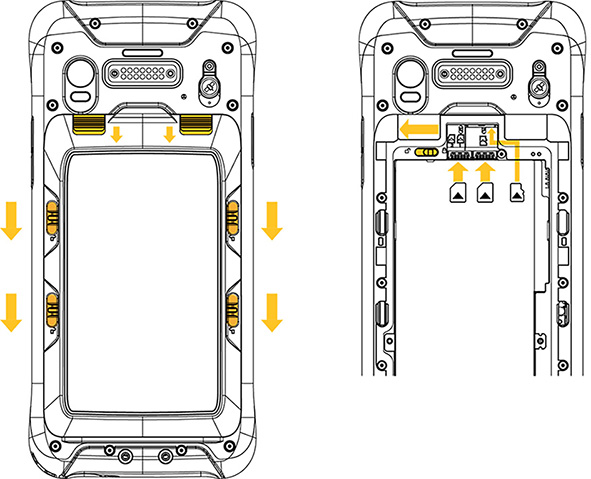
-
Replace the battery and push the battery lock right to the locked position.
-
Replace the battery cover and lock it into place.
To remove a SIM card or an SD card:
-
Turn off the handheld. See Turning the handheld on and off.
-
In a dust-free indoor environment, remove the battery cover on the back of the device and remove the battery to access the card slots.
-
Remove the required SIM or SD card(s).
-
Replace the battery and push the battery lock right to the locked position. Replace the battery cover and lock it into place.