Set up in the field
You need the following equipment:
-
A TDL450B radio.
-
A power cable (TDL450B power cable P/N 130919).
-
An 11 V to 30 V power source with an SAE connector protected by a 20 A fuse.
-
The GNSS receiver will be powered by the TDL450B radio when connected with one of the data cables: P/N 130918 or P/N 130916. The voltage is typically 12.8 V and the maximum current is 4 A.
-
A tripod or any other appropriate antenna support.
-
An antenna adapted to the frequency on which you wish to operate with the appropriate cable terminated by a TNC connector. Trimble offers a range of antennas, antenna masts, and accessories; please contact your Trimble dealer.
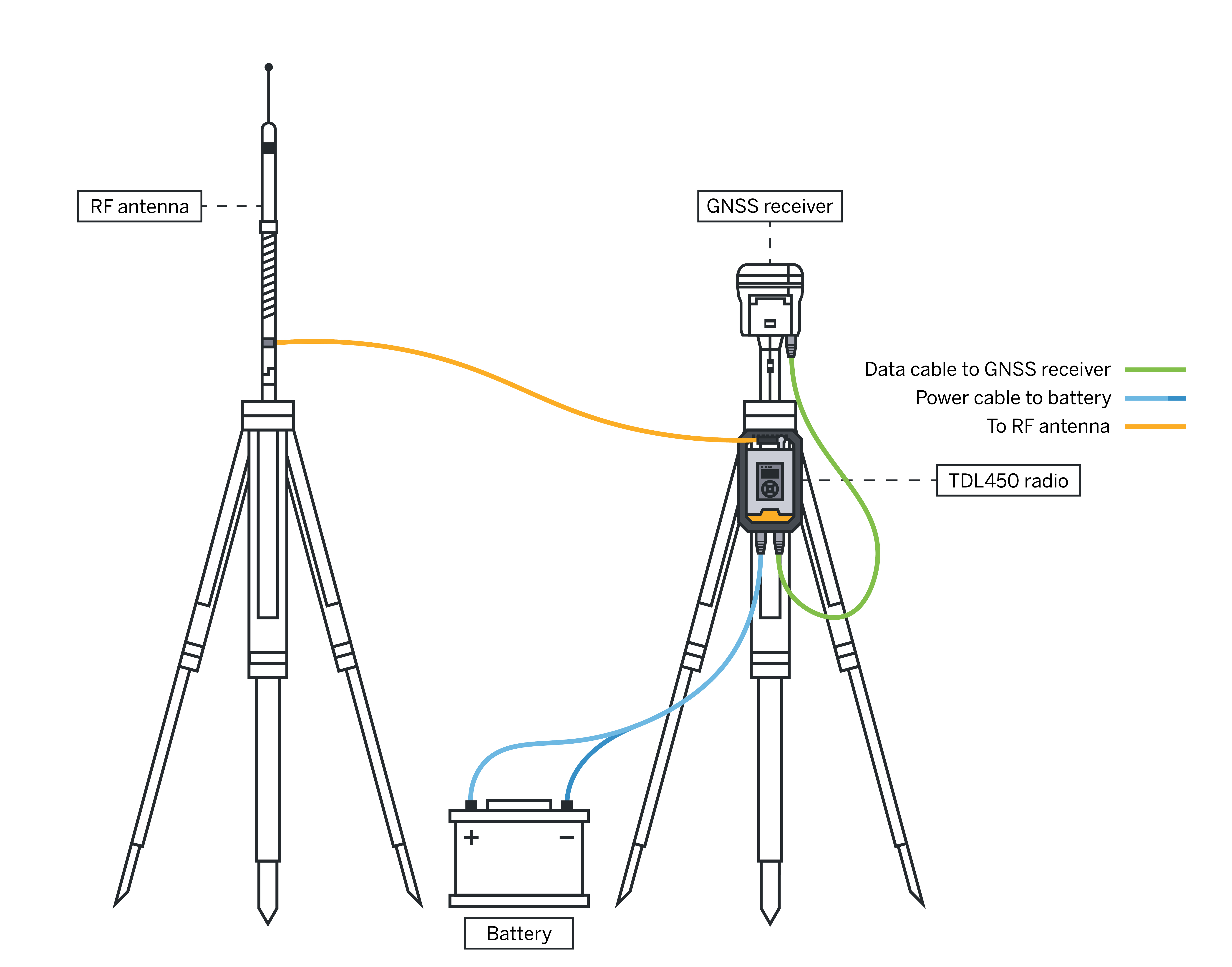
-
Secure the antenna to its support. See Installing antennas.
WARNING – Remember that antennas are excellent conductors of electricity, so use extreme caution when operating near power lines and other sources of electrical current or during stormy weather. Secure the antenna properly in outdoor environments to account for people passing by, wind, or moving vehicles.
-
Secure the radio on the tripod with the hook (P/N 129681-80). This part can be purchased separately.
-
In hot ambient temperatures, Trimble recommends using the fan tray (P/N 129681-20) to help dissipate the heat from the radio heat sink.
NOTE – The TDL450B fan tray (P/N 129681-20) is equipped with two fans. Their purpose is to extend the temperature in which the radio can work at full power and high-duty cycle. Using the fans is optional. If you want to use them, connect the 5-pin connector on the wall mount cable to the radio data port and connect the data cable from the GNSS receiver to the wall mount connector. This activates the fans as soon as the radio is powered on. The wall mount is IPx4 and although it will withstand water projection from all sides, it will not survive immersion nor physical intrusion in the fans. Please install appropriately.
CAUTION – Trimble recommends grounding the radio using the grounding tapered hole on the heat sink.
-
Secure the antenna cable to the radio.
NOTE – TNC connectors are the ideal option to secure coaxial RF cables on the field. The TNC connectors are nevertheless designed for permanent connections and degrade quickly if repeatedly misused. Trimble recommends using a TNC-to-TNC adapter if the antenna or cable are planned to be repeatedly connected/disconnected.
-
Connect the power cable to the battery SAE connector and to the radio 2-pin power connector. If the Auto Power On option is enabled, this starts the radio. For longer use time, you may couple two batteries together using the SAE splitter cord (P/N 89073-00-GEO). Trimble does not recommend coupling more than two batteries in this way. Always check that your power cable or power source has a 20 A fuse.
NOTE – Always connect TDL450B radio to your input power source when all other cables are connected. The radio shows the input voltage on the display when it is turned on. If the input voltage falls below 11.5 V during operation, please check the battery, the cables, and the connectors. Dirt, corrosion, or wear has a significant effect on voltage loss in cables.
-
If you do not plan to use the Bluetooth connectivity, connect the selected data cable to the radio and the GNSS receiver.
-
Ensure all cables including from the antenna to the radio are protected from any potential damage or accidental disconnection.
-
Power the radio using the on/off button if the Auto Power On option is disabled.
-
The display shows you the radio status and settings. If you want to use the radio interface to configure the radio, see Configuring the radio using the keypad and display.
-
Once you have finished using the radio, ensure that you turn it off before you unplug it.