Accounts
The Accounts section allows you to change your account details. In addition, users who are administrators can set user permissions, and add, delete or change passwords for other user accounts.
To view the Accounts area, select Accounts from the Administration menu or from the Home page.
My Account Settings
In the Accounts section, the My Account tab in the left pane shows your user name. Click the user name to view your account details.
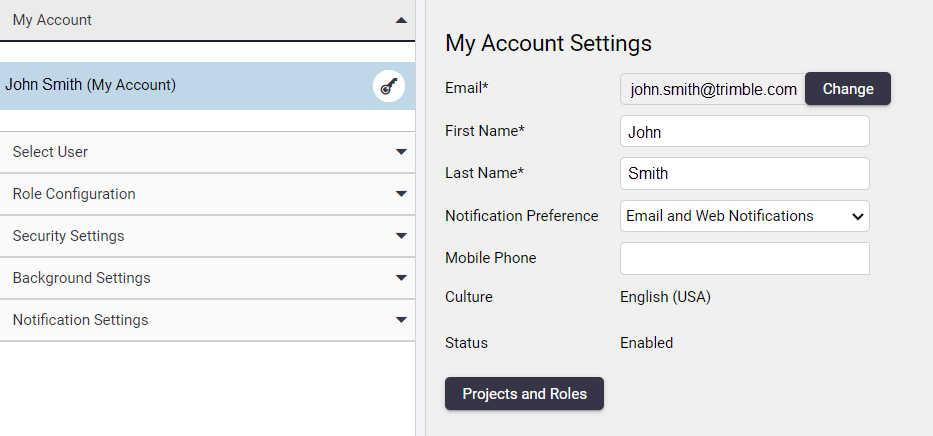
You can edit these account details and then click Save to apply the changes.
To change your password, click the key icon next to your user name in the left pane. When prompted, enter your current password, a new password and then confirmation of your new password. On the prompt page, click Apply to change your password.