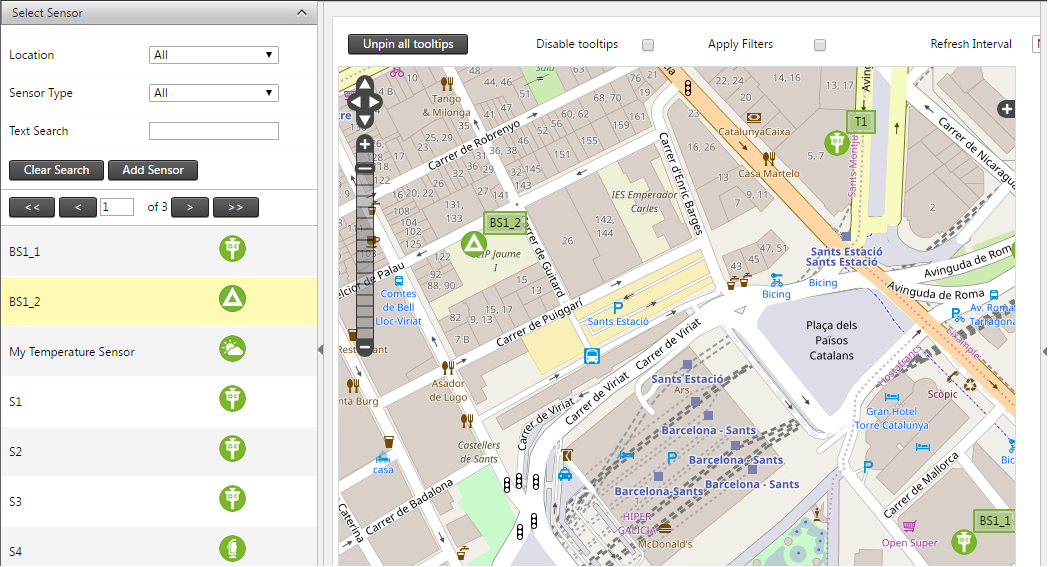Control point indicators
You can change the display icon on control points so that these are clearly displayed as such in T4D Web. This can be particularly useful on the Maps page.
If a target is defined as Fixed in any of the round measurements in T4D Server, then a triangle icon  appears next to the target on the Sensor Listing page:
appears next to the target on the Sensor Listing page:
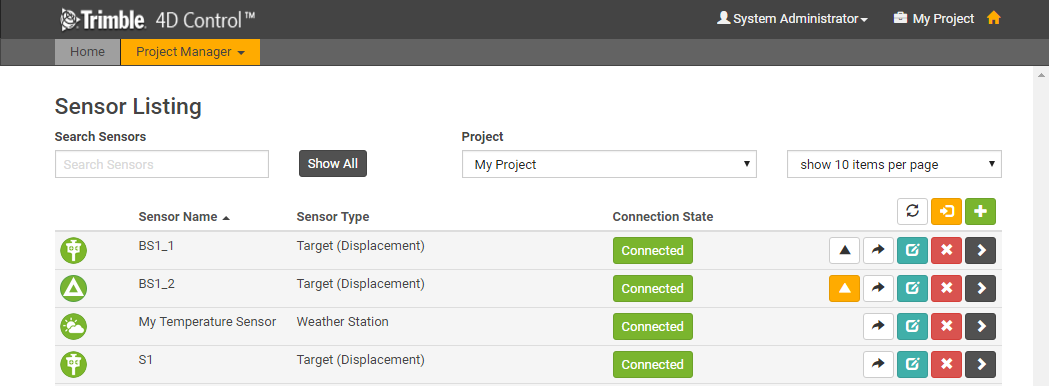
To designate the target as a control point indicator, click the triangle icon  . The highlighted triangle icon
. The highlighted triangle icon  indicates the sensor has been designated as a Control Point for display purposes.
indicates the sensor has been designated as a Control Point for display purposes.
At the same time the sensor icon in the map changes to a triangle  . The same icon will be used throughout T4D Web.
. The same icon will be used throughout T4D Web.