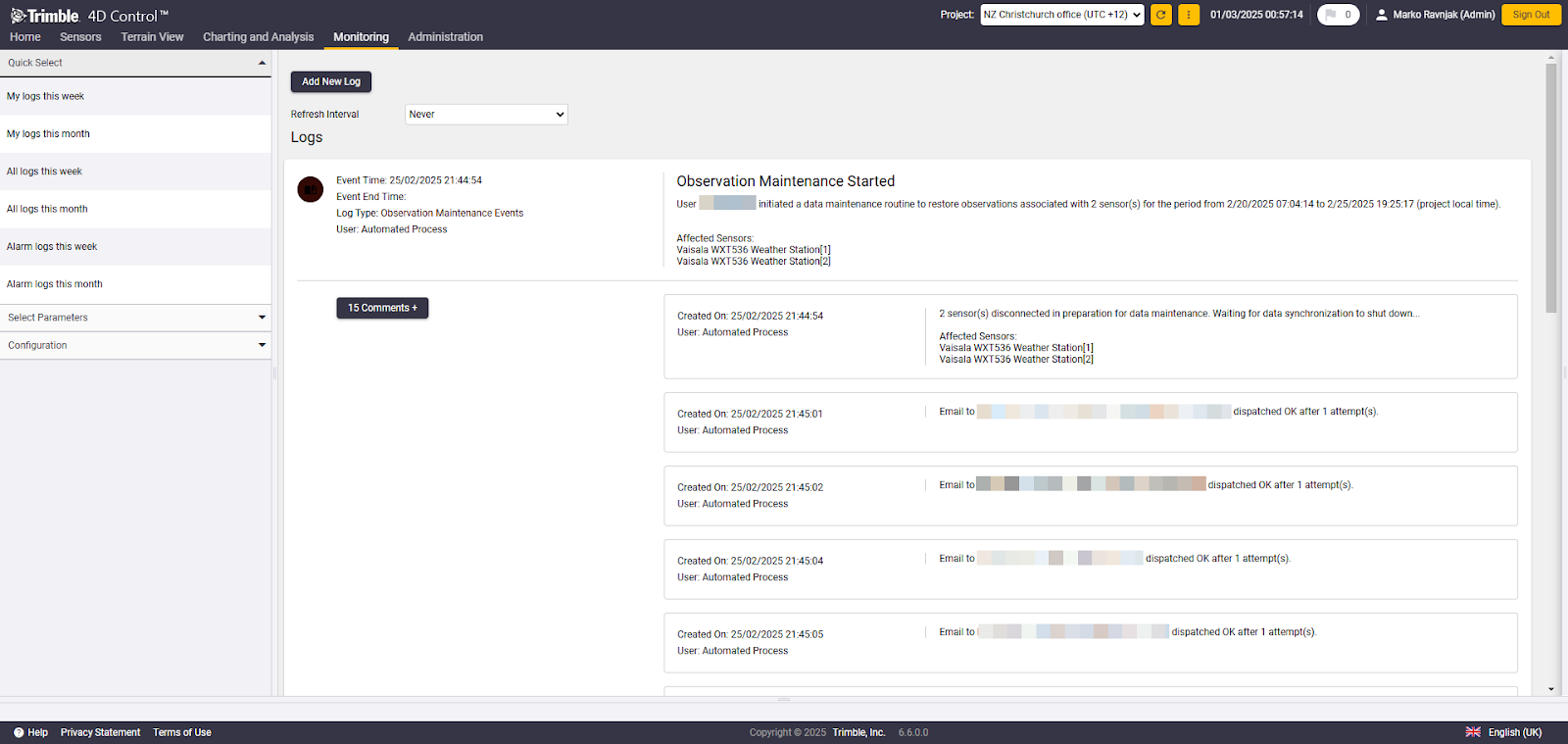Data maintenance
Faulty data in monitoring projects can arise from various sources, including backsight targets with poor quality being measured, backsight points missing in a measurement round leading to ppm correction changes, disturbance or positional change of a backsight point, but it can also be a user or instrument error that leads to erroneous data. In most cases, these issues result in spikes, outliers, or data not appearing in charts, analyzes, trends, or to be shared with stakeholders.
To address this, T4D offers an option to remove erroneous data as part of the 'Data Maintenance' workflow.
Data maintenance workflow
To start Data maintenance, open the appropriate card from the card list or select Data Maintenance under the Administration tab.
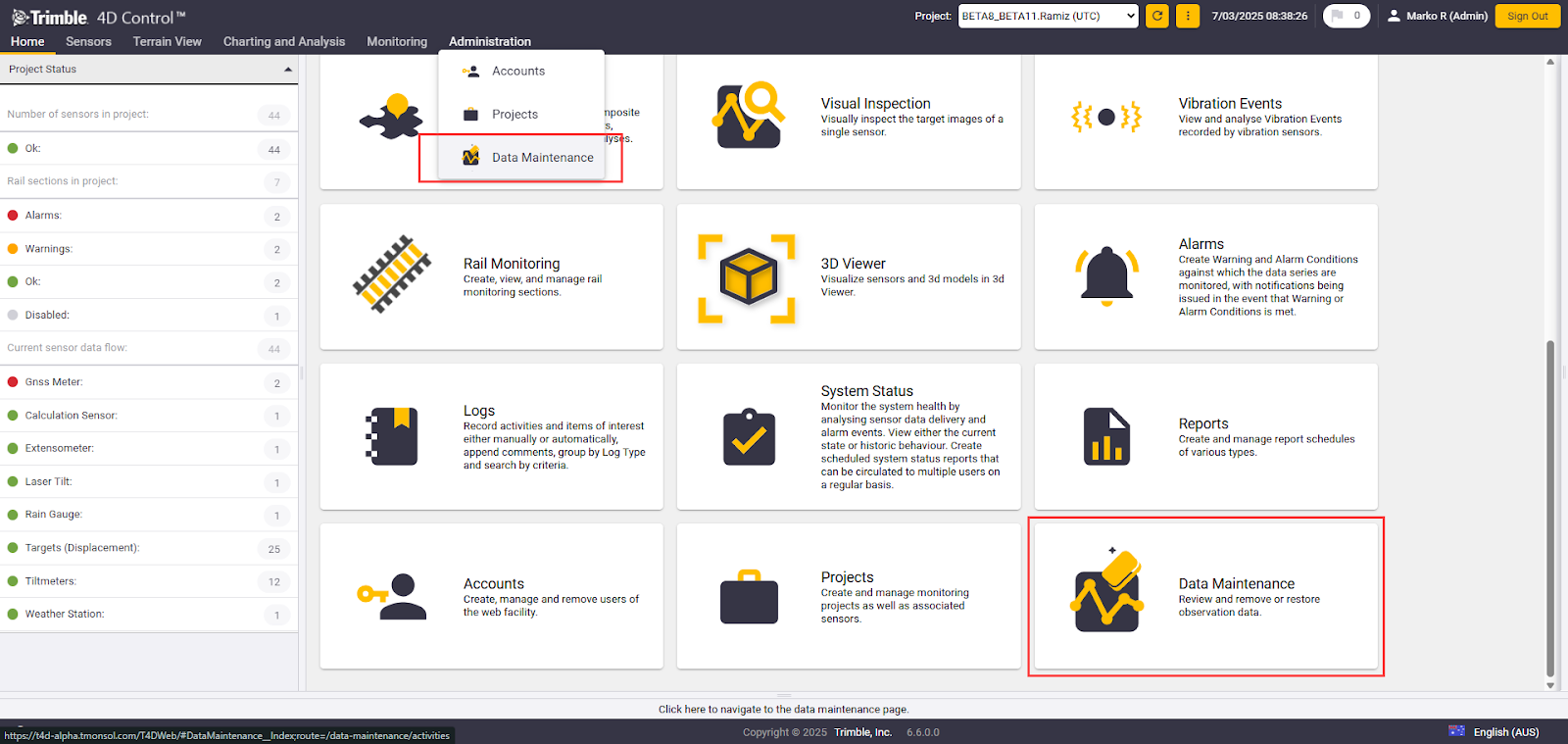
The first step is to select the sensors for the deletion of data. Filters, such as text search, or filter by sensor type help to narrow down the affected sensors. The Site Name filter allows users now to filter all targets measured by the same total station.
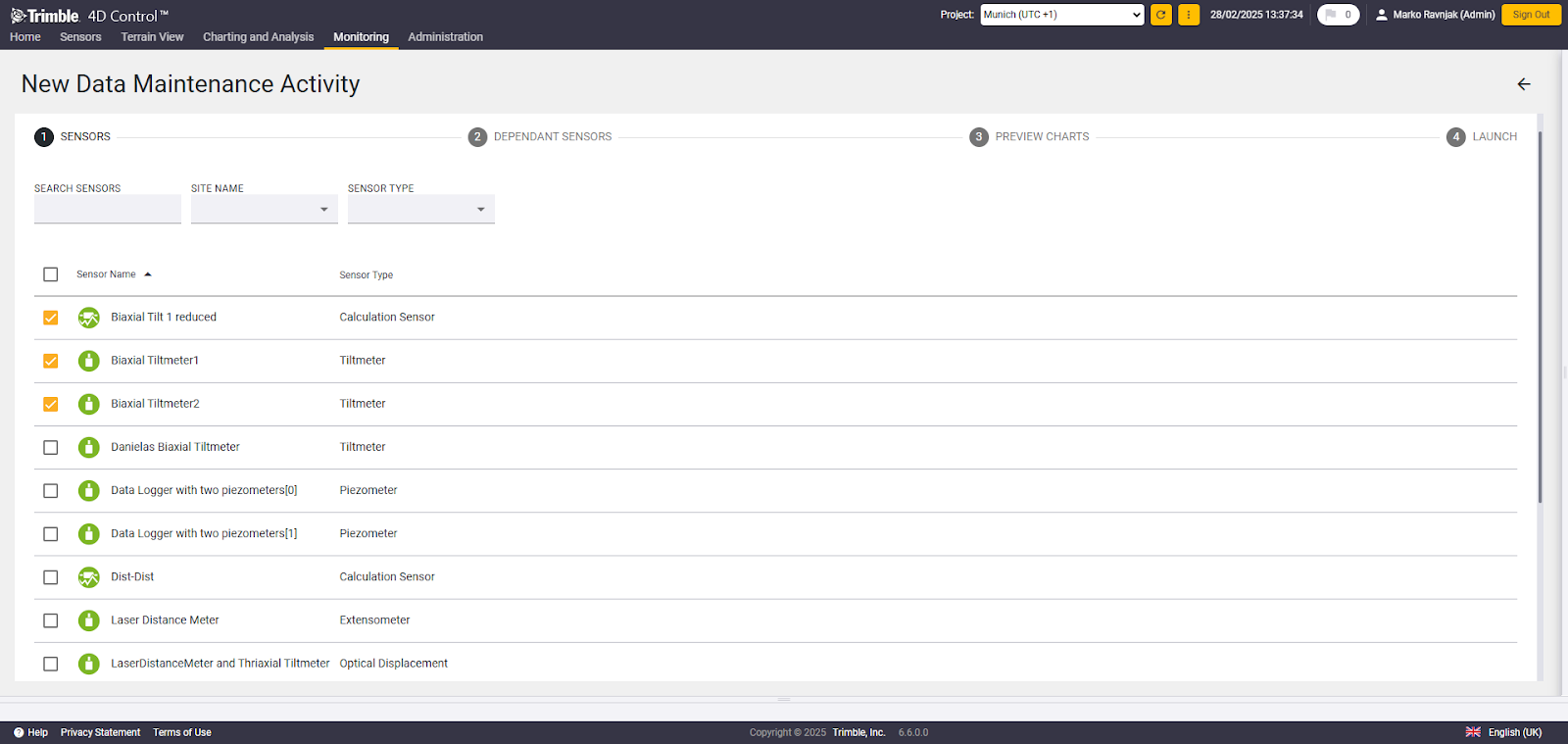
Once all relevant sensors are selected, the user confirms this, and T4D identifies other sensors, like calculation or virtual sensors, that are using data from the initially selected sensors as a component. In a next step, affected sensors are suggested, and the user can select the data to be deleted.
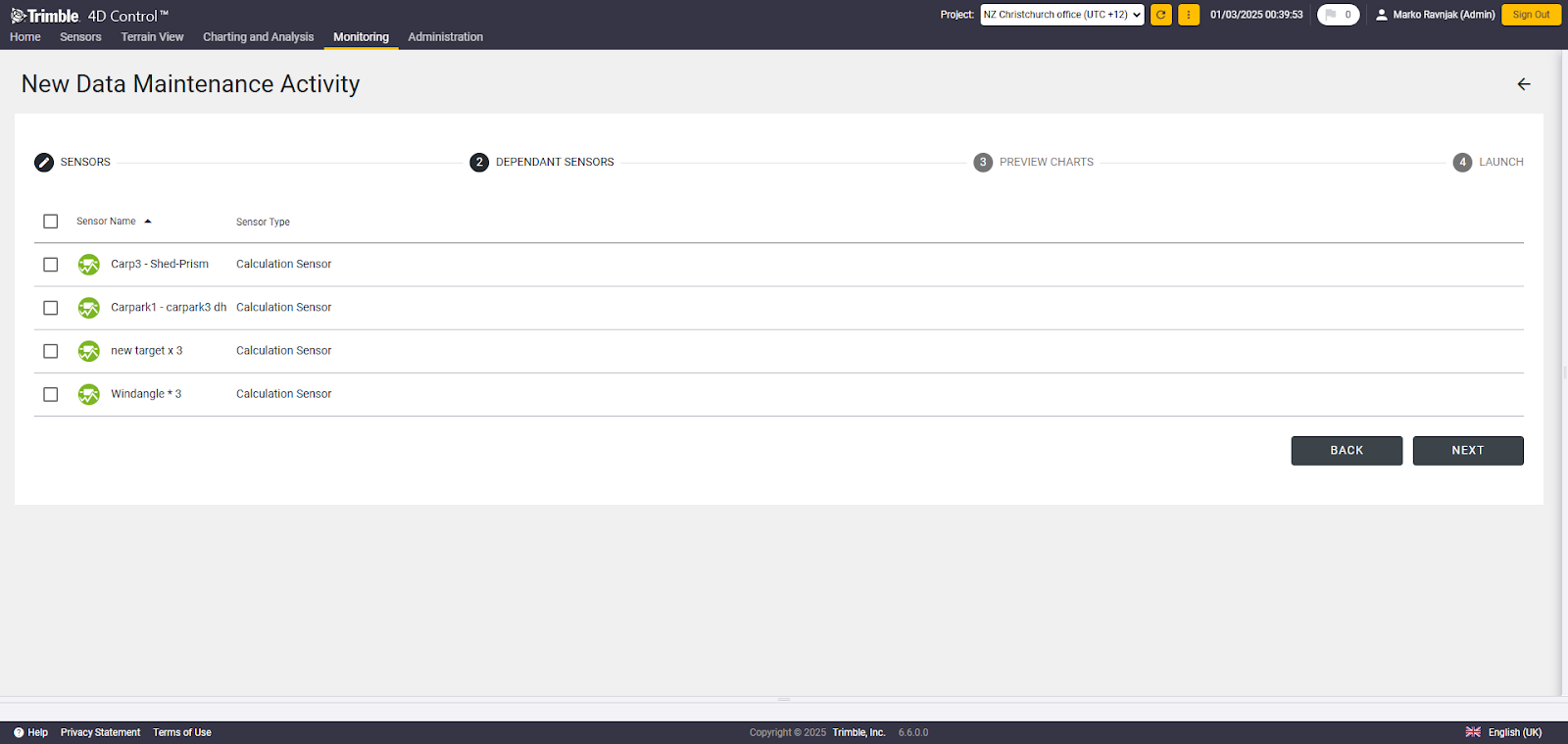
Once confirmed, the next window offers graphical support to identify the erroneous data directly from the chart for every sensor selected in the previous steps. Use the sliders in the chart to define the area with data to be deleted. Selected data in one chart applies to all other ones. It is possible to exclude a sensor with the 'Delete button' next to the sensor name on the chart. Additionally, the user can insert values directly to define a more precise time range. Once the selection is confirmed, a window summarizes the process and prompts the user to confirm again to execute the data deletion.
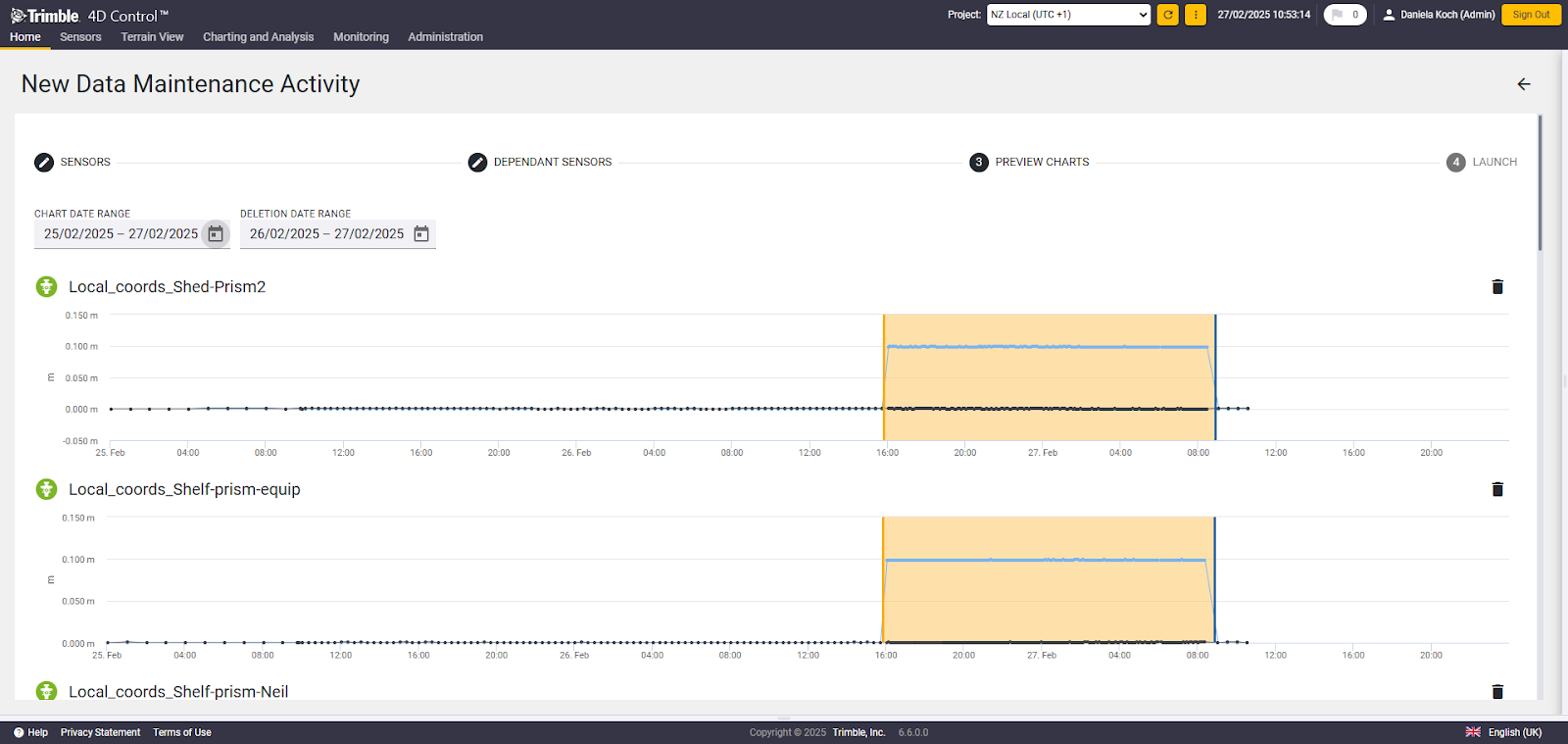
The user is informed of the next steps in the process during the last phase of data maintenance. Selected sensors will be disabled and observation data will be deleted. The sensors will be re-enabled after the data deletion. Trimble 4D Control can be used as normal during the data maintenance activity. Notifications will be sent to all administrators, based on their notification preferences, when the data maintenance activity starts and when it is completed.
Recalculations following Data Maintenance
For erroneous data, not only direct sensor observations and their components in virtual or calculation sensors have to be deleted during data maintenance, but also corresponding calculations. This includes observation reductions, which represent a summary of observations for a particular sensor and data type over a particular reduction period, as well as velocities. After a successful data maintenance, both the observation reductions and velocities are recalculated.
- The affected rail monitoring section will have to be manually recreated for the data removed by the data maintenance activity to apply in the T4D Rail module.
- To prevent inconsistencies between alarming history and current data, it is recommended that all data maintenance activities are well documented with comments in the Log section.
Tracking Data Maintenance
If data maintenance has taken place in the past, a record will be visible in the list, allowing users to revisit it and see details about the time of execution, how many sensors are affected, time range, who initiated the process and the current status.
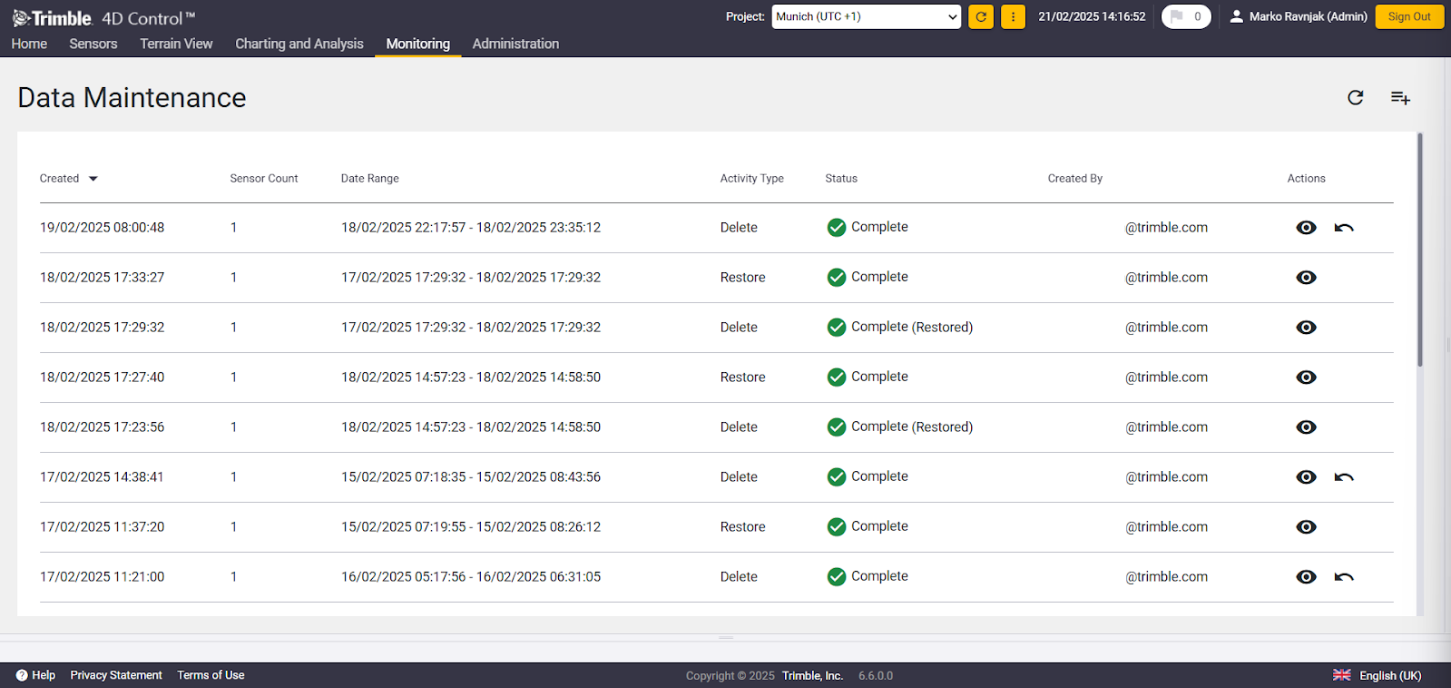
Here is also where the Log file can be accessed with additional information describing the steps of the whole process.
It is possible to undo executed Data Maintenance by clicking on the 'Restore' button seen on the right hand side under Actions. This action restores the data to its state prior to execution and is also logged accordingly.
-
Data maintenance actions are restricted to a rolling 7-day window of data that can be deleted at once. This helps maintain optimal system performance and responsiveness.
-
Only administrators can delete data. This prevents accidental unauthorized data deletion.
-
All administrators will receive an email notification when data maintenance starts and finishes (unless configured differently in email preferences).