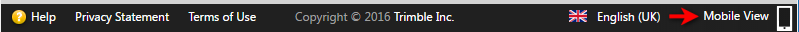Mobile view
Trimble 4D Control Web suite provides a separate Mobile View for devices with a small screen size.
The mobile view only offers a subset of the functionality available in the Desktop View. The intention of the Mobile View is to offer users a task-orientated slimmed down interface to perform tasks typical for users that only have mobile access to Trimble 4D Control Web.
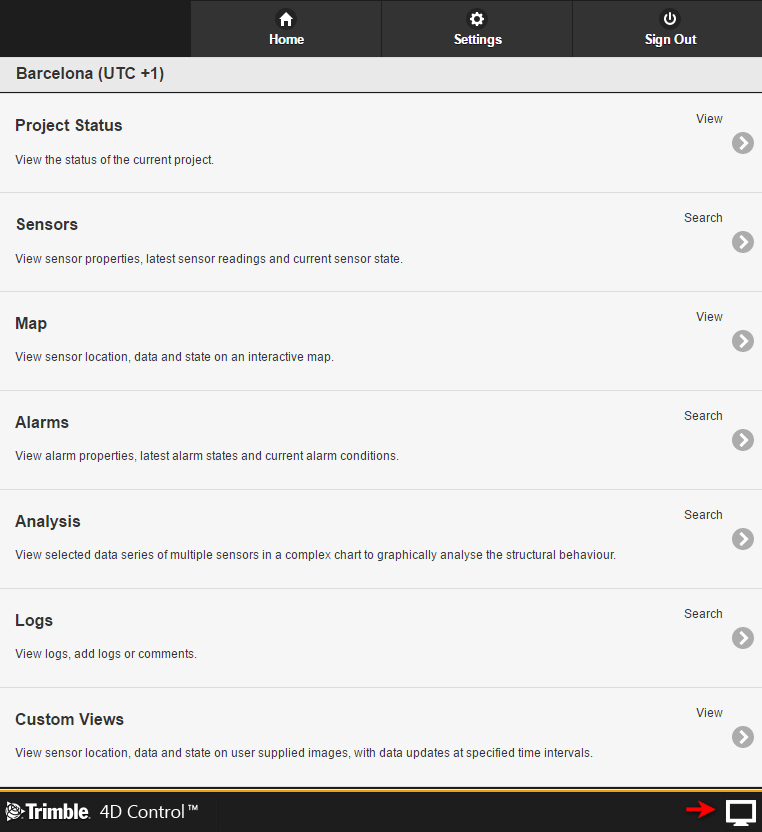
Trimble 4D Control Web will automatically detect if you are using a mobile device and serve the Mobile View to your mobile browser. You can also manually switch between the Mobile View and the regular Desktop View:
-
When you are in the Mobile View, click on the Desktop icon on the bottom right to switch back to the Desktop View.
-
A Mobile icon will appear on the bottom right of the Trimble 4D Control Web status bar, if your browser window is not wide enough for the regular Desktop View. Click on the Mobile icon to switch to the Mobile View.