In-Place Inclinometer report
To add a new IPI Report, on the Report Schedule page click the Add Report Schedule button, select IPI Report and then click Create.
The In-Place Inclinometer Report Details are below the Report General Settings section.
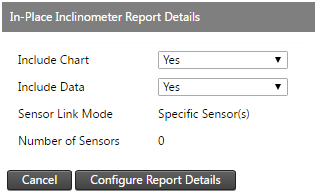
Configure the In-Place Inclinometer Report Details as follows:
-
Include Chart: Indicates if the IPI Chart should be shown in the report.
-
Include Data: Indicates if a table of the IPI data points should be shown in the report.
-
Sensor Link Mode: This is the sensor link mode selected. Below we will discuss how to configure this.
-
Number of Sensors: This is the number of sensors that is included in the report.
Click the Configure Report Details button to configure more In-Place Inclinometer Report Details.
The In-Place Inclinometer Report Details dialog provides the option to select the IPI Sensors you wish to include in your report.
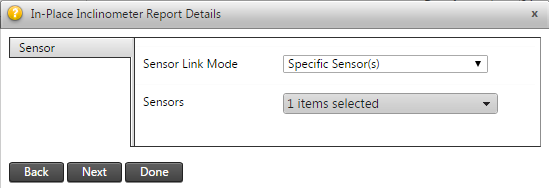
The Sensor Link Mode setting allows you to include either specific sensors, all sensors of a selected Sensor Type or all sensors of a selected Sensor Group (see Sensor groups). In the example above we selected Specific Sensor link mode and we selected one sensor to be included in the report.
Click Done to apply your changes.