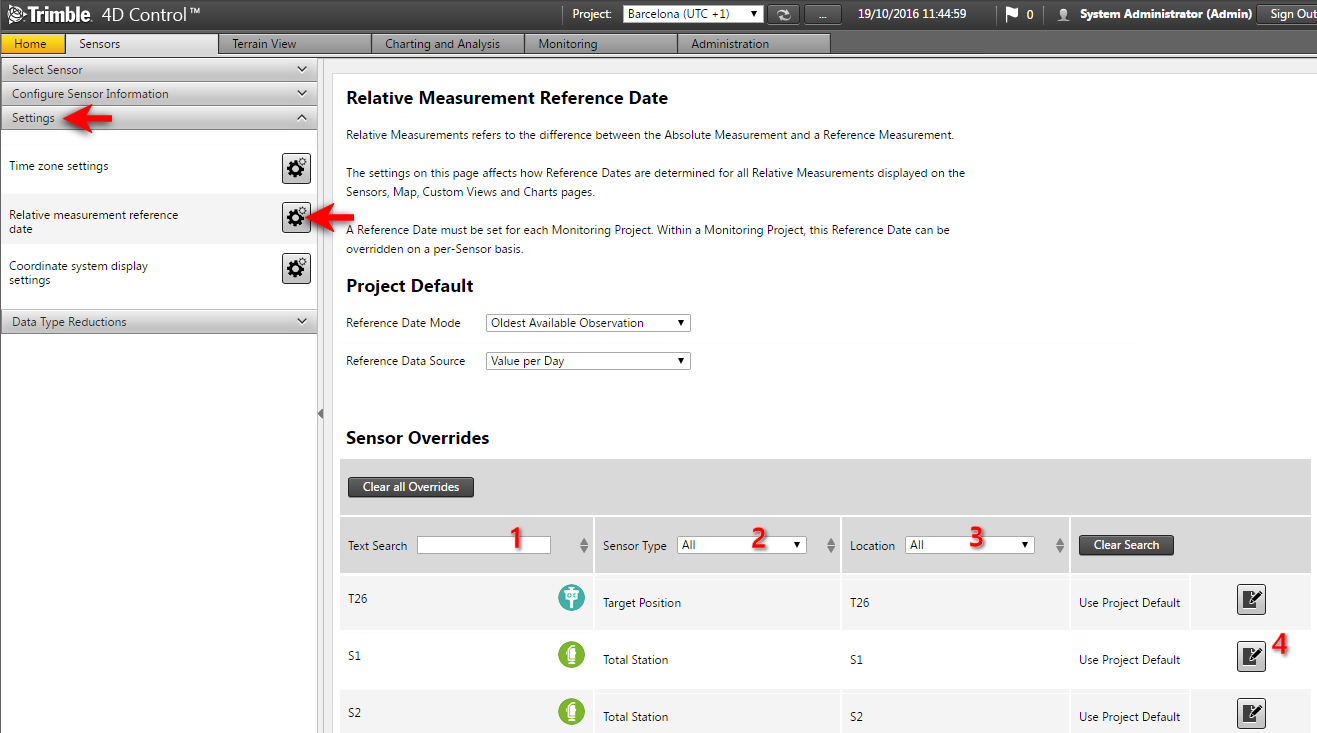Sensor settings
For each sensor you can change the way the Reference Date is used in relative measurements or change the coordinate system display for the current project.
To configure sensor settings, select Settings in the Sensors area and then click the Configuration button next to the settings you want to change.
Time zone and daylight savings settings
Time zone information can be configured for the current project to take into account the difference of summer time and winter time. If the daylight saving time feature is enabled an asterisk (*) is shown whenever daylight savings time applies to any date time information displayed. This applies to the current project time, charts, scatter plots, alarm notifications or any other applicable time related information. The asterisk indicates that a particular date or time is displayed in terms of the configured daylight saving time.
Relative measurements reference date settings
Select the Project Default settings for the Reference Date Mode and Reference Data Source data.
From the Reference Date Mode drop-down list, select Oldest Available Observation, Specific Date, or Rolling Offset Days:
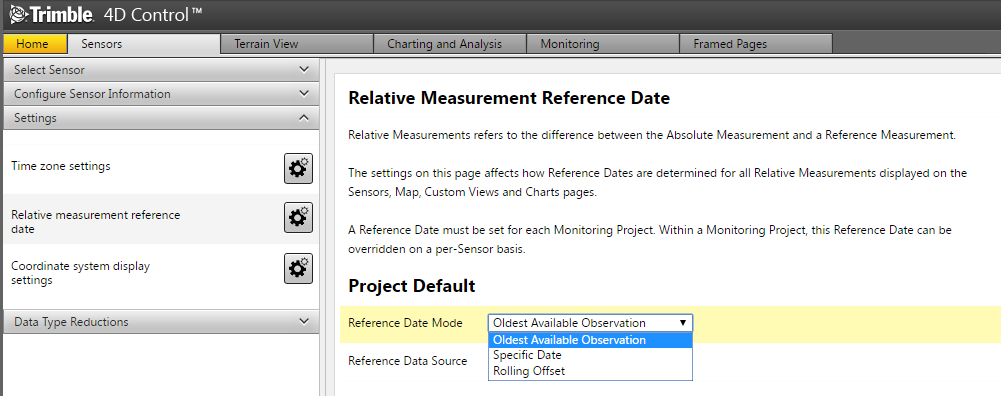
Relative measurements refers to the difference between the Absolute Measurement and a Reference Measurement.
The Reference Measurement is the observation closest to the Reference Date.
Configure the Reference Data Source from which to select the reference value. This can either be the raw observation values or a summarized source available for the sensor (typically summarized per day).
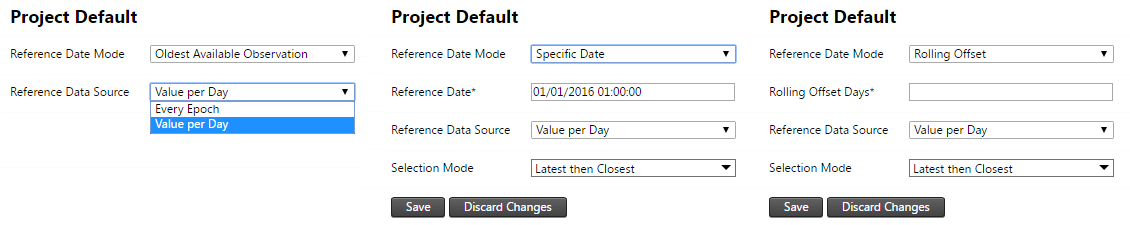
You can configure how the reference value is selected from the discrete set of values in the reference data source by setting the Selection Mode. Typically this setting determines a preference for closest values before or after the Reference Date.
The settings on this page affects how Reference Dates are determined for all Relative Measurements displayed on the Sensor Details, Maps, Custom Views and Charts pages.
You must set a Reference Date for each project. The Reference Date can be overridden on a per-sensor basis within the project.
Sensor Reference Date overrides
Scroll down in the Relative Measurement Reference Date area to the Sensor Overrides table where you can add a different Reference Date for any sensor.
The per-sensor Reference Date set in the Sensor Overrides section overrides the default Reference Date set for the project.
To find the sensor you wish to override use the filter fields Text Search (1), Sensor Type (2), and/or Location (3), then click the Edit button for the sensor (4).
For each sensor you can use the Oldest Available Observation, Specific Date or Rolling Offset Days as the Reference Date Setting. You can also set any sensor back to using the Project Default.