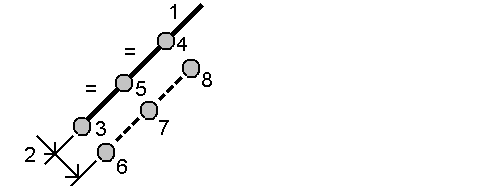To subdivide a line
-
To open the Subdivide a line form, you can:
- In the map, select the line to be subdivided. Tap and hold in the map and select Subdivide a line.
-
Tap
and select Cogo / Subdivide a line. Enter the name of the line.
If the line does not already exist, tap
and select Two points. Enter the start point and end point to define the line.
- To set the code of the created points, tap Options and select the name or code of the line that is to be subdivided in the Subdivide points code field.
-
Subdivide the line using one of the following methods.
The names of the created points are incremented from the Start point name and are stored in the job.
- In the Method field, select Fixed segment length.
- Enter the segment length (2), and any horizontal offset (3) and vertical offset from the line.
- Enter the Start at station (4), the End at station (5), and the Start point name.
- Tap Start. The software calculates the new points (4, 6, 7, or 8, 9, 10).
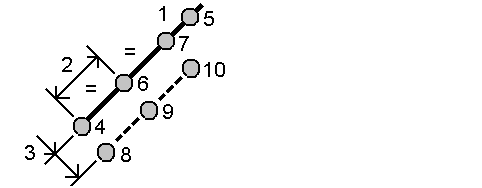
To subdivide a line into a fixed number of segments:
- In the Method field, select Fixed number of segments.
- Enter the number of segments, and any horizontal offset (2) and vertical offset from the line.
- Enter the names of the Start at station (3), the End at station (4), and the Start point name.
- Tap Start. The software calculates the new points (3, 5, 4, or 6, 7, 8).