To measure a circular object
In a conventional survey, use this measurement method to calculate the center point of a circular object, such as a water tank or silo.
- Tap
and select Measure / Measure topo.
- Enter the Point name and, if required, the Code.
- In the Method field, select Circular object.
-
To select the calculation method, tap Options. See calculation methods.
-
If you are using a non-motorized total station and you selected the bisect tangent method, turn the total station to the half angle so that it can complete the measurements.
For motorized total stations using the bisect tangent method, or when using the center + tangent method, the instrument automatically takes the measurements.
Calculation methods
When measuring a circular object, you can select one of the following calculation methods.
 Bisect tangent method
Bisect tangent method
The bisect tangent method measures an angles-only measurement to the visible edges of the left and right sides of the circular object and then measures a DR measurement to a point on the circumference of the circular object.
The software uses the three measurements to calculate the radius of the circular object. It adds the radius distance to the DR measurement and stores a raw HA VA SD observation to the center of the object.
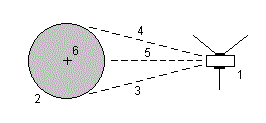
1
Total station
2
Circular object
3 and 4
Angle and distance measurements
5
DR measurement
6
Center of object
 Center + tangent method
Center + tangent method
The center + tangent method measures an angle and distance measurement to the front center face of the circular object, and then observes an angles only measurement to the side of the circular object.
From these two measurements, the software calculates the center point of the circular object and stores it as a raw HA VA SD observation. It also calculates the radius and stores it with the observation.
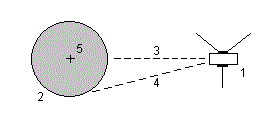
1
Total station
2
Circular object
3
Angle and distance measurement
4
Angles only measurement
5
Center of object