To measure a remote object
In a conventional survey, if the instrument does not support DR mode, or if you cannot measure a distance, use this method to calculate the height and/or width of a remote object. See the following diagram.
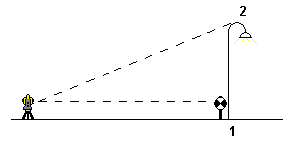
- Tap
and select Measure / Measure topo.
- Enter the Point name and, if required, the Code.
- In the Method field, select Remote object.
- Measure an angle and distance to the bottom of the remote object (1).
- Set the method as required.
- Sight to the remote point (2).
- Tap Store.
-
To make multiple remote object observations, repeat steps 6 and 7.
Using the first measurement and continuous HA VA angles, the Trimble Access software calculates the position of the remote object, showing the width and elevation difference from the base point. The observation to the base of the remote object is stored as an HA, VA, SD. The Remote point is stored as an HA, VA with a computed SD, including the object height and object width.