DA1 pole mount setup
To set up your DA1 antenna for field use using the standard pole mount setup, use the steps below. For best results, make sure you are familiar with recommended best practice.
If you prefer to carry the DA1 in your hand rather than fitting it to a pole, see Catalyst Handle setup for DA1 handheld use.
Use an adapter if required. When using an adapter, make sure it is fully inserted into the antenna.

Fit the antenna onto a pole. Make sure the rubber adapter is flush with the pole. If there is any of the yellow adapter showing, it is not mounted correctly.
If you are using an auxiliary battery, connect a micro USB cable to the antenna. The micro USB connector port is located underneath the rubber tab on the bottom of the antenna.
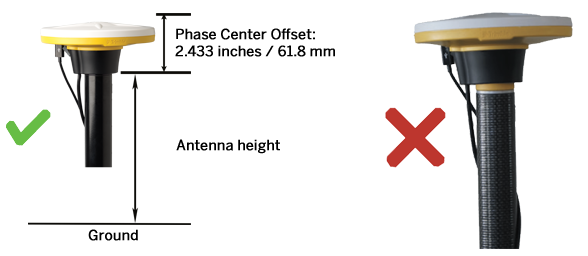
If you are using the auxiliary battery, attach the battery mount to a pole by inserting it over the top of the pole before you attach the antenna.
Insert the battery into the battery mount with the USB ports facing down.
Connect the USB cable, and push the cable into the groove on either side of the battery mount.

Using this method, the external battery pack will power the antenna, and can also provide additional power to your Android phone or tablet.
The Android device must have Trimble Mobile Manager and the Trimble Catalyst service installed.
- Attach the Android device to the pole using an appropriate bracket.
-
Connect the USB cable to the device:
