DA2 power options
The DA2 receiver can be powered by any USB-compliant power source, including portable USB power banks, and/or mobile devices that support USB Host or USB Power Delivery functionality.
To power the DA2 from your device, you may need to replace the USB cable on the DA2 with a longer USB cable, or with a USB cable that has the correct micro-B or Type-C connector for your device.
TIP – Most Android devices support powering the DA2 from the device. To power the DA2 from an iOS device the device must be fitted with a USB-C connector. The Apple Lightning connector does not support USB power delivery.
 USB power cable options
USB power cable options
The DA2 receiver is supplied with a 15 cm micro-B to Type-A USB cable (PN 118615) that is suitable for common USB power banks. The USB Power cable can be easily replaced in the field if it is damaged, or if you need to use a USB cable with a different connector.
Trimble recommends and provides support only for USB cables that are specifically designed for use with the Trimble DA2 receiver.
The following Trimble-approved cable options are available from your local Trimble distributor:
-
USB cable (30 cm micro-B to Type-A) (PN: 118615)
-
USB cable (1.2 m micro-B to Type-C) (PN: 128404-00)
-
USB cable (1.2 m micro-B to micro-B) (PN: 110961-12)
-
USB adapter (15 cm micro-B to Type-C) (PN: 114199)
Replacing or changing the USB power cable
To replace or change the USB Power cable on the DA2 receiver:
-
Unscrew the rubber push-fit mount on the DA2 using a Philips head screwdriver.
-
Carefully unplug the old (short) USB cable from DA2, and remove the cable from the push-fit mount.
-
Insert the replacement USB cable into the push-fit mount.
-
Carefully insert the micro-B end of the cable into the DA2.
-
Re-fasten the push-fit mount onto the DA2.
 USB power banks and other USB-compatible power options
USB power banks and other USB-compatible power options
You can use any USB power bank or USB-compatible power source to power the DA2. Trimble recommends using a quality and reputable brand. Contact your Trimble Distributor for more information and recommendations, including power bank options that may be available directly from Trimble, including:
-
Nitecore NPB1 Power Bank (5000 mAh) (PN: 129461-00)
Fitting the USB power bank to the pole
To fit the battery mounting bracket, watch the video or refer to the steps below:
-
Stretch the two rubber straps over the plastic bracket.
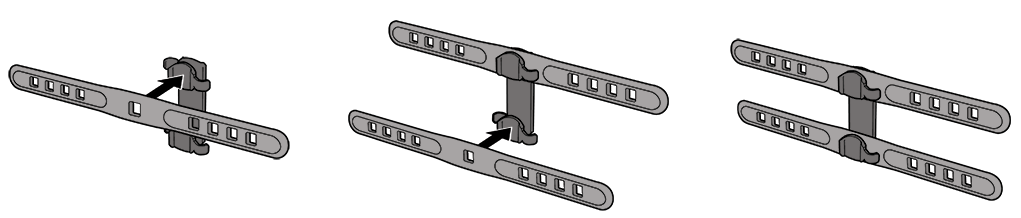
-
To attach the battery mount on a range pole, wrap the rubber straps around the pole and secure using the fastening clips.
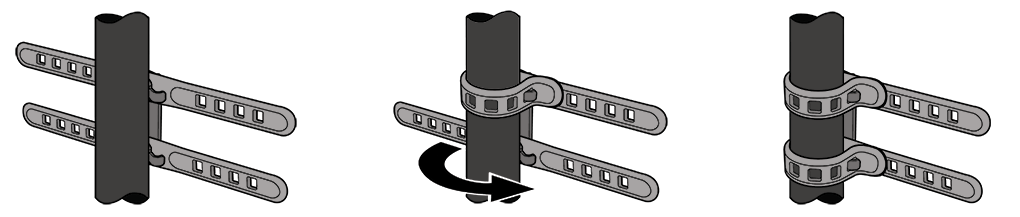
-
Attach a battery pack to the bracket using the clips on the other side.
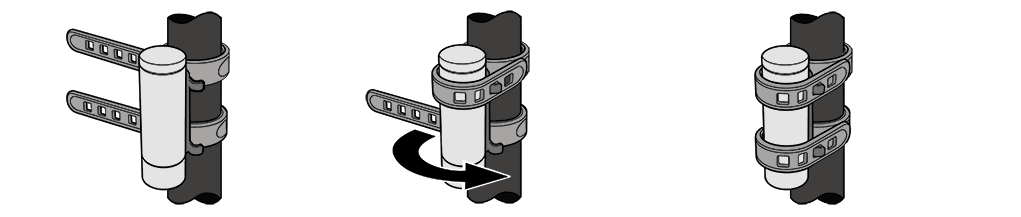
For maximum rain-resistance, mount the battery with the USB socket facing towards the ground.
Use the supplied USB cable to connect the receiver to the USB battery pack.
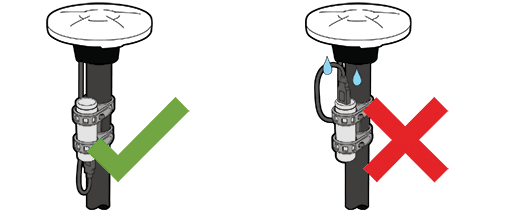
Estimating the run-time of DA2
When using a portable power supply with your DA2, the estimated run-time for DA2 can be calculated using the following method:
Run time = Efficiency x Capacity / Power
Where:
-
Run time = Estimated run time (in hours)
-
Efficiency = Efficiency of the power supply (0.8 to 0.9 is typical for USB power banks)
-
Capacity = Rated capacity of the power source (in Wh)
-
Power = Power consumption (Max 2.5 W is typical for DA2)
 USB-C and USB-OTG Power Options
USB-C and USB-OTG Power Options
Some modern Android and iOS devices are equipped with USB sockets that are able to provide power to external accessories. These devices can be used with an appropriate USB power cable to power the DA2 directly, avoiding the need for a separate power source.
Android and iOS devices supporting this powering method include:
-
Any iPad Pro (with USB-C connector)
-
Any Android device with USB-C or USB Type-A connector(s)
Any Android device with microB connector that supports USB-OTG (Host) functionality.
For more information, refer to the specifications of your field device.