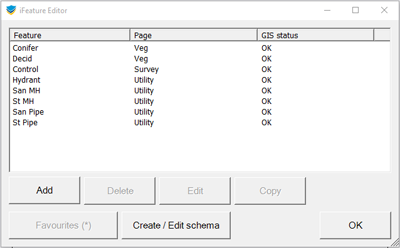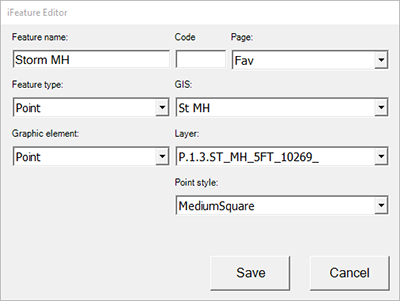To add iFeature definitions
To be able to collect iFeatures in the field, you must add iFeature definitions to the template.
-
Select the template in the list and click Edit.
-
Click Add.
- Select and fill out settings in the following order:
- iFeature name
- iFeature Code (optional)
- Page (iFeature Page)
- iFeature type
- GIS (Feature attribute), if any
- Graphic element
- Layer
- Symbol name (Point object only)
- Width / Height / Rotation (Point with Symbol only)
- To store the iFeature definition in the template, click Save.
- To configure the next iFeature definition, click Add.
- To store the template and update the template in Trimble Connect, click OK.