Background settings
Trimble 4D Control Web version 6.5 and later allows for the System Administrator to update the background image shown on the login screen.
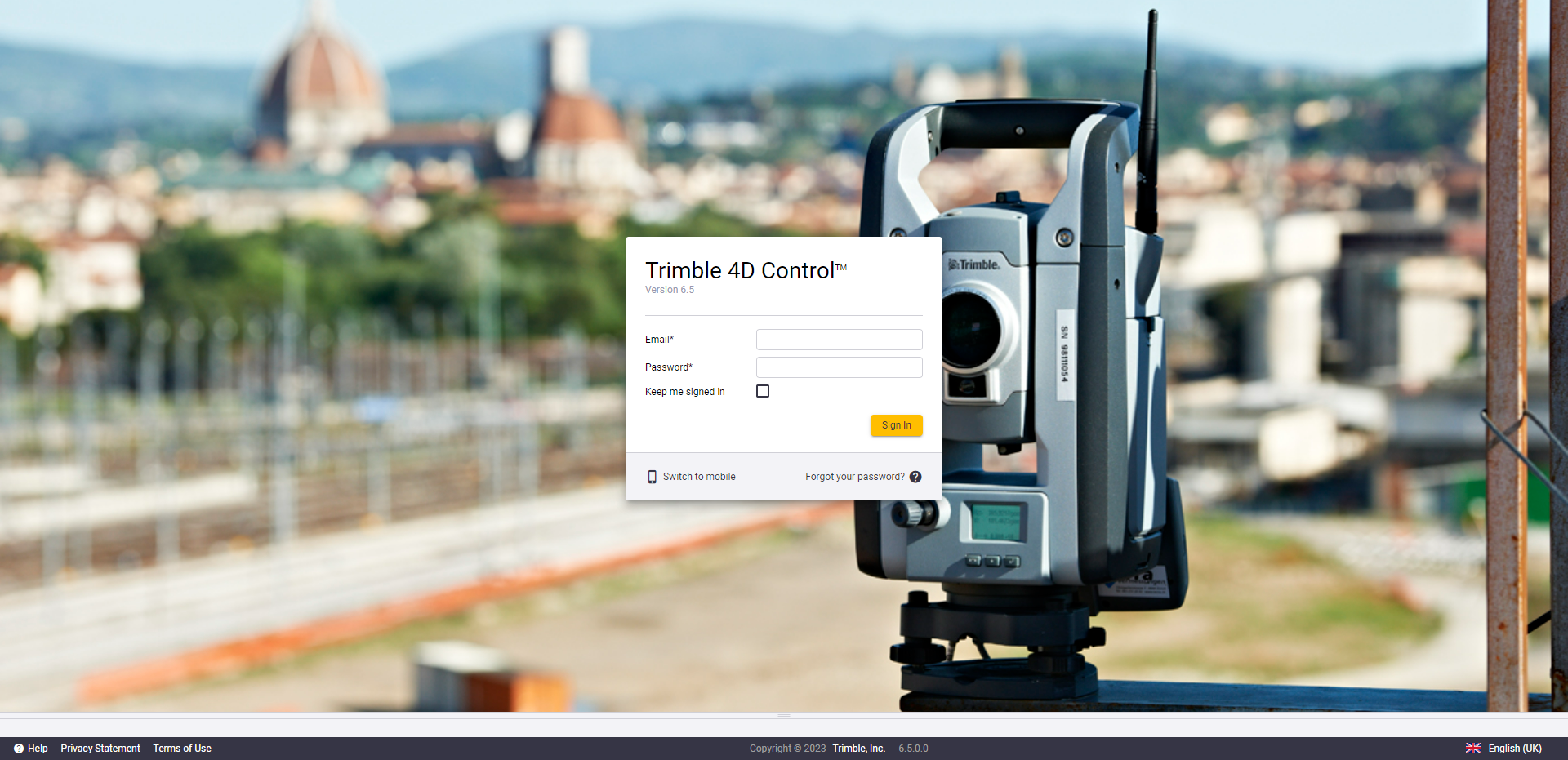
Customize Login Background Image
To update the background image, click the Customize Login Background Image button on the sidebar.
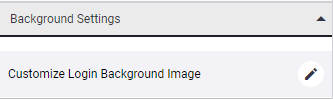
To upload a new image click the Add Files button.
For best results images should be at least 1920 pixels wide and 1080 pixels high. Allowed file types: bmp, png, jpg, jpeg.
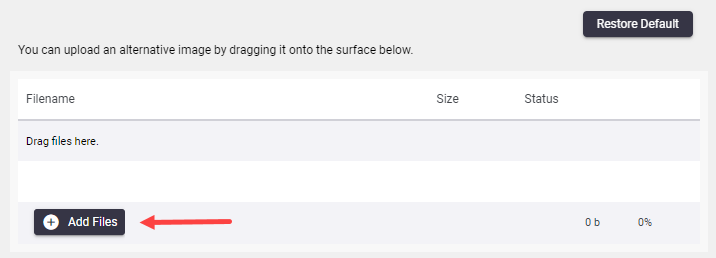
Restore Image
To restore the default background, click the Restore Default button.