Configure alarm conditions
The Alarm Conditions of an Alarm Definition are listed in the table at the bottom of the alarm definition. To edit an Alarm Condition, click the relevant table row.
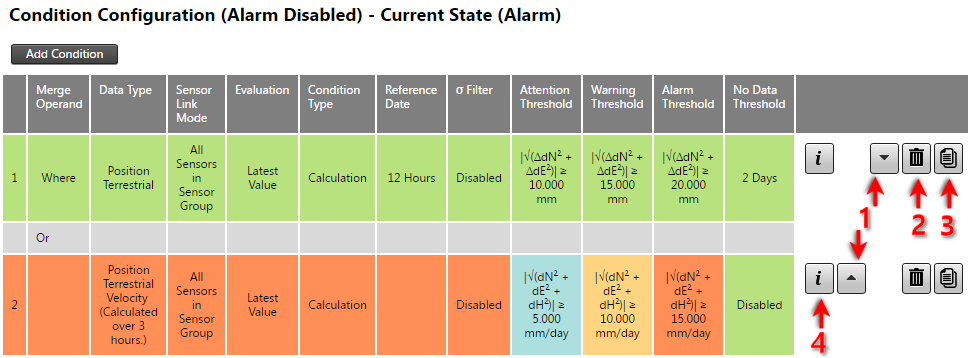
Alarm conditions of an alarm definition are joined using AND or OR to make up the Alarm Condition Expression.
To change the order of the alarm conditions in the Alarm Condition Expression, use the Up and Down icons (1).
Use the Delete icon (2) to remove an alarm condition or the Copy icon (3) to create a copy of the alarm condition.
Each alarm condition evaluates data from a set of sensors. Click the Information icon (4) next to the alarm condition to expand the list of sensors evaluated by the alarm condition.
For information on how the Alarm State is calculated, see How alarm conditions are evaluated.