Enable and disable alarms
An alarm needs to be enabled to start monitoring sensor data flows and send alarm notifications.
To enable an alarm, click the Enable Alarm icon next to the alarm name in the alarm list, or click the Enable button in the Alarm edit window. An enabled alarm cannot be edited. If you wish to change the details of an enabled alarm you must first disable the alarm.
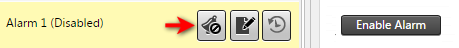
When an alarm is enabled, a prompt appears if the current state is not “OK” asking if a notification should be sent out immediately with the current state, or to wait until the next state is calculated.
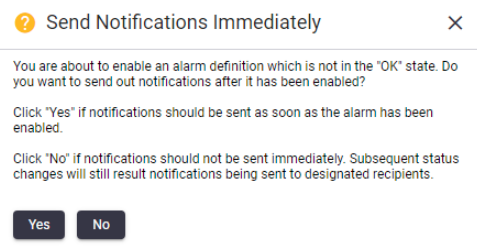
To disable an alarm, click the Alarm icon next to the alarm name in the alarm list, or click the Disable For Edit button in the Alarm edit window.
