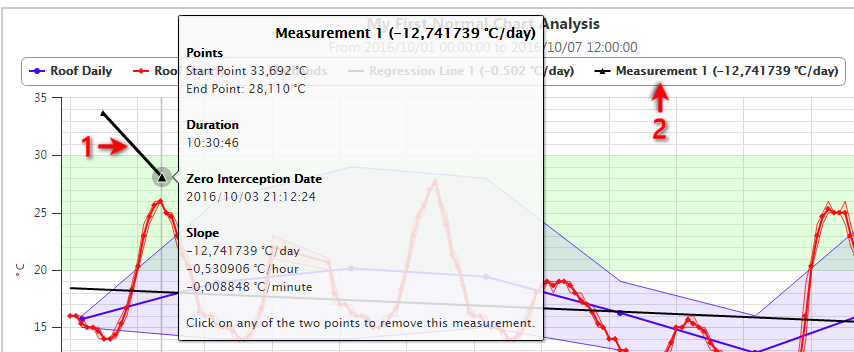Freehand measurements
You can draw your own line to measure the slope between two points on the chart surface by holding down the Ctrl key and clicking on any position on the chart. Continue holding the Ctrl key and move your mouse to another position on the chart and click on the position to create the measurement line.
A line Measurement (1) with useful details will appear as a new chart series (2).